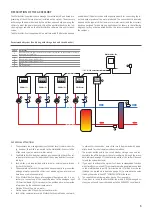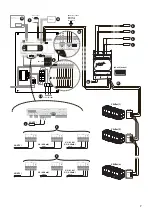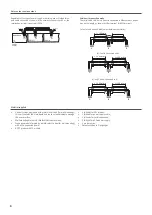17
ON/OFF - Main 2/4-pipe system recovery side functioning settings (visible if multipurpose units are present)
Index
Meaning
1
Indicates the actual status of the Multichiller-Evo
ACTIONS
AVAILABLE:
A
Open the menu selecting page
B
Go to the TIME PERIODS SUB-MENU (only avai-
lable if you have selected the CLOCK option for
recovery side management)
C
Go to alarm menu
D
Go to the system side settings page
E
Set the system side management (OFF, ON, SET2,
CLOCK)
F
Set the value of the recovery side set
G
Set the value of the recovery side secondary
set
H
Set the value of the differential
A
C
B
E
F
G
H
1
D
ON/OFF - Main functioning settings - TIME PERIODS sub-menu - Copy hourly programs function
A
B
C
Go back to the On/Off menu;
Go back to previous page;
Go to alarms menu;
Index
Meaning
1
Indicates the day from which the hourly program will be copied
2
Indicates the day to which the hourly program will be copied (taken from the hourly program of the
specified day)
ACTIONS
AVAILABLE:
D
E
F
Select the day of the week from which to copy
the hourly program;
Select the day of the week where to copy the
hourly program;
Copy the hourly program from the selected day
to the selected day;
1
A
C
D
E
F
B
2
Summary of Contents for Multichiller-Evo
Page 2: ......