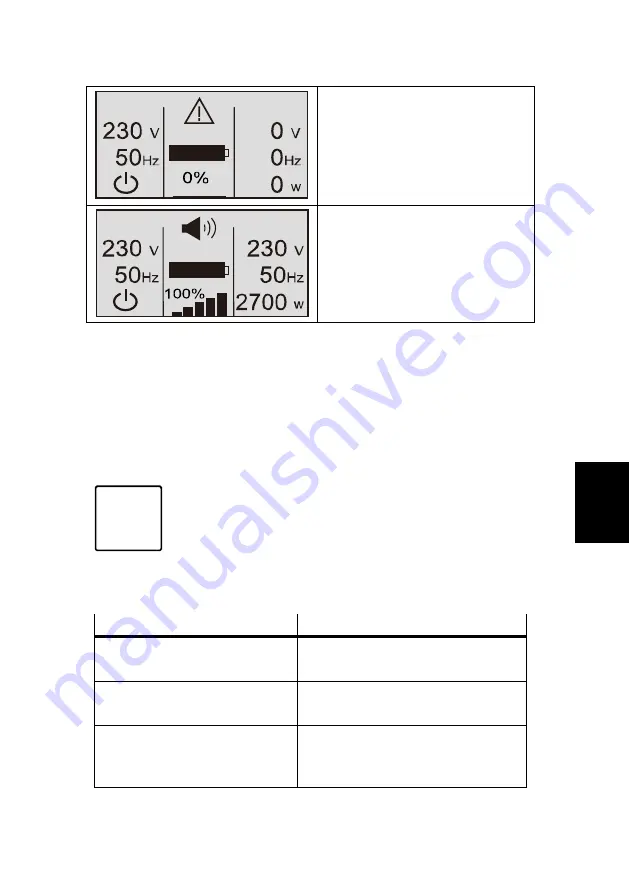
45
EN
UPS indicates a critical error
and has switched off the UPS
output.
General UPS alarm. Details
can be found in the Alarm
messages and entries in the
event log.
Messages and alarms
Press “▼” to access part 2 of the UPS status display. It contains
current messages and alarms, if any. Each message or each
alarm is displayed in its own window and you can press “▼” to
scroll through them.
If there is no information available, the following message will
appear: “No alarms”.
i
Events are listed and stored in the “Event log” only
(a separate menu item) with the corresponding date
and time.
Part 3 of the UPS display contains information on the battery
status; it can also be accessed by pressing “▼”.
Battery status display
Description
Battery charge
Batteries are currently charging
with constant current.
Battery float charge
Batteries are currently being
supplied with constant voltage.
Battery resting
Batteries on standby, but in
“sleep” mode (part of the
battery standby cycle mode).
18min
Input Output
18min
Input Output
Summary of Contents for protect d. 1000
Page 2: ...2 ...
Page 21: ...21 EN 3 3 CE certificate ...
Page 73: ...73 EN 12 3 Notes ...
Page 74: ...74 ...
Page 75: ...75 EN ...
















































