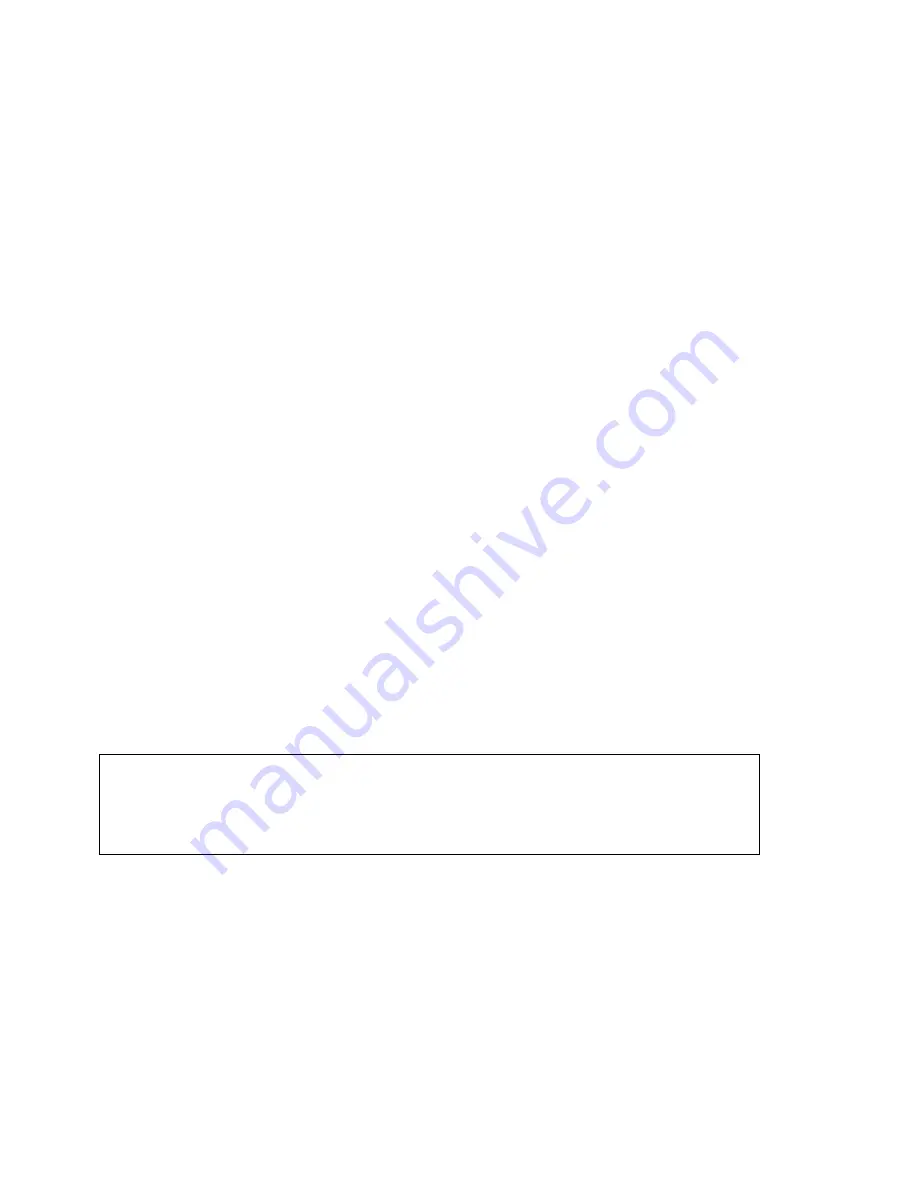
16
AEG Milano 40 V.2_en
USING THE TELEPHONE
Be aware that, in the case of a power failure or in case of a defect of the tele-
phone's power supply, the basic functions (making and receiving calls) remain
intact.
Answering an incoming call
A ring tone and the LED (
1
), flickering in the same rhythm as the ring tone sig-
nal the incoming calls. The screen displays the number of the caller (when the
network provider delivers it) and the name of the caller (when the delivered
number is stored in the phonebook).
Pick up the handset for answering the call, or press the hands-free key
v
(
8
).
The symbol of the picked-up handset "
i
" appears on the screen, and about 8
seconds later, the duration of the call is displayed. When in hands-free mode,
the loudspeaker symbol
v
appears on the display.
To end the conversation, you hang up or press the hands-free key again. The
total duration of the call remains visible for about 5 seconds.
Making a hands-free call
This function allows you to have a telephone conversation without having to
hold the handset. You can use this function to make the connection, but also
activate it during the call.
1. Press the key
v
to switch on the hands-free function.
2. Press the key
v
to switch off the hands-free function.
3. To end the conversation, you simply hang up.
The volume of the loudspeaker in hands-free mode corresponds
with the volume of the ear piece.
Setting the volume for speaker phone calling
1. Press the key
v
for a call in hands-free mode.
2. Press one of the keys
v
+ or
v
-, you hear the actual volume and on the
screen appears
Speaker-5
.
3. Press one of the keys
v
+ of
v
-, to select the desired volume in the range
from 1 to 5. The chosen level is stored in memory






























