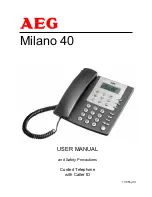10
AEG Milano 40 V.2_en
Configuration
For changing the settings, you open the menu by pressing the "MENU" - key.
One can navigate inside the menus with the scrolling keys
d
and
c
. Confirm-
ing and saving a choice is done by pressing the "
OK
" - key. Leaving menus or
submenus is done with the "
ESC
" -key (
14
).
Choice of the ringer melody
MENU Press the key MENU. The display shows
Key Lock
.
d
Press the key
d
, on the screen appears
Audio
.
OK
Press OK, on the screen appears
Ring Tone
.
OK
Press OK, on the screen appears
Ring Tone-1
and you hear the cor-
responding melody.
cd
Select the desired melody (1-5) with the scroll keys.
OK
Confirm your choice with OK. You hear a confirmation tone and your
setting is saved.
@
Press ESC twice to leave the menu.
Setting the ringer volume
MENU Press the key MENU. The display shows
Key Lock
.
d
Press the key
d
, on the screen appears
Audio
.
OK
Press OK, on the screen appears
Ring Tone
.
d
Press the key
d
, on the screen appears
Ring Loudness
.
OK
Press OK, on the screen appears
Ring Loudness-4
and you hear the
chosen melody with the volume set as explained above.
cd
Select the wanted volume (1-4) with the scroll keys, or choose OFF (si-
lence – no ring tone).
OK
Confirm your choice with OK. You hear a confirmation tone and your
setting is saved.
@
Press ESC twice to leave the menu.
Switching key tones ON and OFF
Each time you press a key, you hear a beep. If you want to, you can turn these
beeps off and back on again. The default setting is ON.
MENU Press the key MENU. The display shows
Key Lock
.
d
Press the key
d
, on the screen appears
Audio
.
OK
Press OK, on the screen appears
Ring Tone
.
d
Press the key
d
several times, until
Key Tone
appears on the display.
OK
Press OK, on the screen appears
Key Tone AAN
.
cd
Select ON or OFF with the scroll keys.