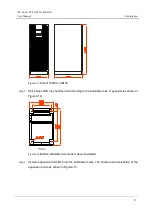IST Series UPS (10kVA-200kVA)
User Manual
4 Touch Screen
49
IST7 series (10kVA-140kVA) UPS adopt 4.3 inch touch screen to display, IST7 series (160kVA-200kVA)
UPS adopt 7 inch touch screen to display, the page structure is the same. In this chapter, we take the
page of 4.3 inch touch screen as example to illustrate.
4.2 MainPage
After powering on, it will enter system monitor main page, as shown in Figure4-2.
Figure4-2
Main page
After enter the mains page, user can monitor the system conveniently. The meaning of icon
in main page is as follows.
: System bypass input. When bypass input abnormal, the icon flickers and shows as
.
: System mains input. When mains input abnormal, the icon flickers and shows as
.
: Battery status. When battery abnormal, the icon flickers and shows as
.
: System output. When output abnormal, the icon flickers and shows as
.
: Back to homepage.
: Information records.
: System parameter setting.
: Login.
: Buzzer.