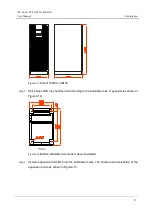3 Installation
IST Series UPS (10kVA-200kVA)
User Manual
46
Step 2
After disconnecting the battery breaker, connect the power wire of battery breaker to the
anode, cathode and neutral wire N of the UPS correspondingly. Ensure that the polarity and
voltage meet the specification requirement, and then close the breaker between the UPS and
batteries.
----End
After assembly and test, the UPS can put into use.
3.5 System Check and Test
3.5.1 Check Electrical Connection
After finishing the electrical connection, check the following items.
Table3-3
Check list
No. Check item
Result
1
Check if the colour of AC cables is in accordance with the
specification.
Yes□ No□
2
Check if the wiring of cabinet is firmly.
Yes□ No□
3
Check if the safety identification of AC power dIST7ribution unit is
complete.
Yes□ No□
4
Check if the wire connection point is firmly.
Yes□ No□
5
Check if the battery is connected in right polarity and sequence.
Yes□ No□
6
Check if the cable identification is correct.
Yes□ No□
7
Check if the wiring is neat, and if the cable connection is in
accordance with the specification.
Yes□ No□
8
Check if the equipment installation and wiring is advantageous to
the transformation, expansion and maintenance of the system in the
future.
Yes□ No□