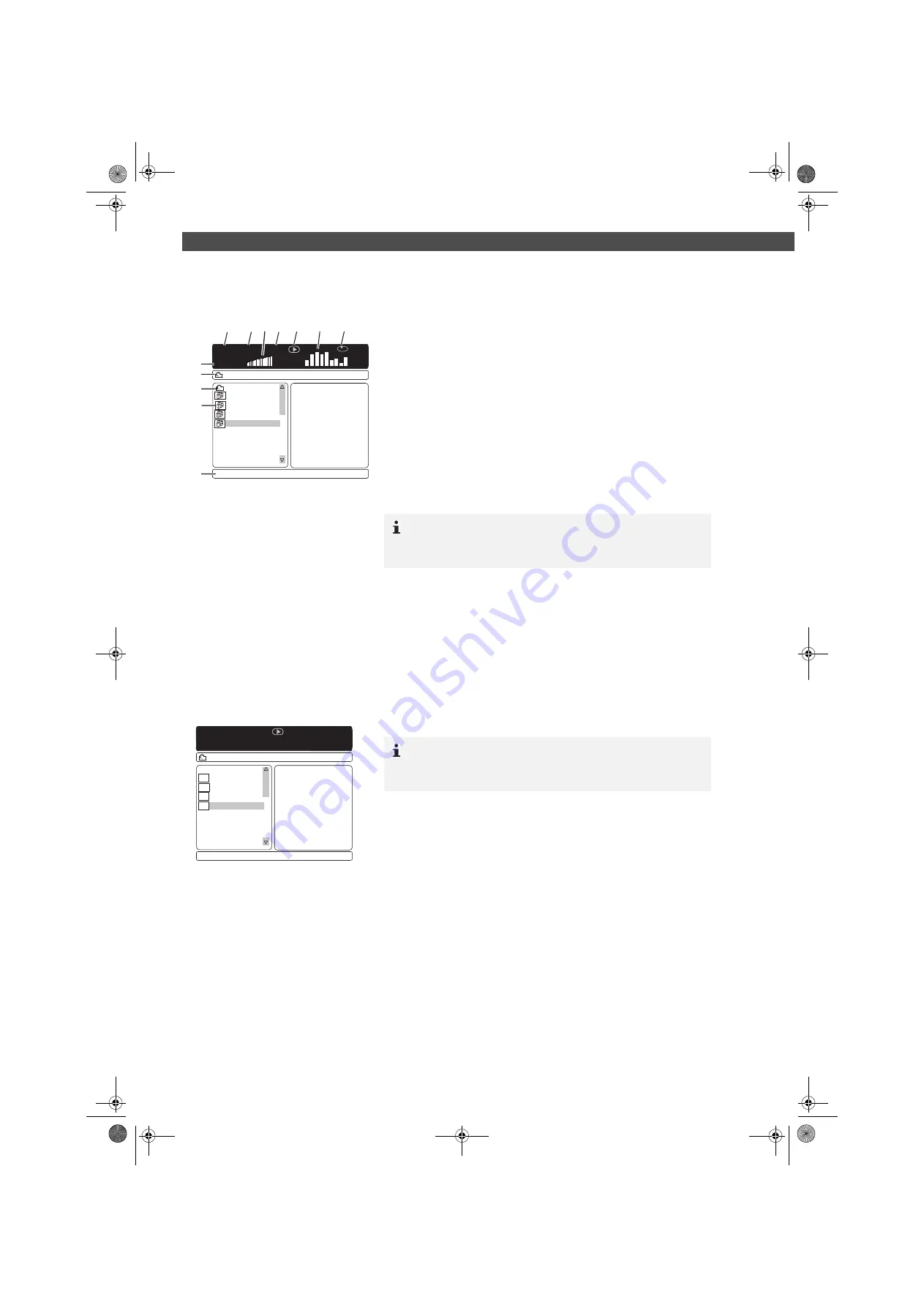
84
Working in file mode
Selecting MP3 files and
starting replay
1.
The file selection dialogue appears (Fig. 62). This dialogue is
structured as follows:
- Expired time of title (1)
- Total time of title (2)
- Volume display (3)
- Bit rate (4)
- Operating status (5)
- Dynamic range (6)
- A-B Repeat display (7)
- Selected titles - total number of titles (8)
- Current folder (9)
- Exit current folder/change to main directory (10)
- File list (11)
- Function information (12)
2.
Use the
Cursor Buttons
( , ) to select the folder containing the
files you would like to play. The currently selected folder is
highlighted in orange.
3.
Access the folder with the
Cursor Buttons
( , ).
4.
Use the
Cursor Buttons
( , ) to select the file you would like to
play and press the
Play
-button (Fig. 2/27) to start the replay. The
currently selected file is highlighted in orange.
Selecting MPEG4 files and
starting replay
1.
The file selection dialogue appears (Fig. 63).
2.
Use the
Cursor Buttons
( , ) to select the folder containing the
files you would like to play. The currently selected folder is
highlighted in orange.
3.
Access the folder with the
Cursor Buttons
( , ).
4.
Use the
Cursor Buttons
( , ) to select the file you would like to
play and press the
Play
-button (Fig. 2/27) to start the replay. The
currently selected file is highlighted in orange.
Selecting a file
You can change to a different file while playing a file.
1.
Press the button
A-Time
on the remote control. An input window
appears on the screen.
2.
Enter the number of the desired file with the
Numerical Buttons
on the remote control.
3.
Press the
Play
-button to start.
\0001\
...
1
2
4 5
6
01:23 04:21
128
001/005
02- DSG 1100
03- DSG 0000
04- DSG 0150
A
3
7
8
9
10
11
12
01- DSG 1117
Fig. 62
NOTE:
You can use the
Cursor Buttons
( , ) on the remote control to
navigate to the directories and files in this menu.
00:00 00:00
001/005
Sample_1
Sample_2
Sample_3
Sample_4
Fig. 63
NOTE:
You can use the
Cursor Buttons
( , ) on the remote control to
navigate to the directories and files in this menu.
Layout Clatronic.book Seite 84 Dienstag, 7. Februar 2006 3:31 15
Summary of Contents for DVD-4514
Page 47: ...47 D Layout Clatronic book Seite 47 Dienstag 7 Februar 2006 3 15 15 ...
Page 129: ...129 D I Layout Clatronic book Seite 129 Dienstag 7 Februar 2006 3 43 15 ...
Page 171: ...171 D NL 1_3Kapitel_NL fm Seite 171 Dienstag 7 Februar 2006 4 08 16 ...
Page 213: ...213 D PL Layout Clatronic book Seite 213 Dienstag 7 Februar 2006 4 05 16 ...






























