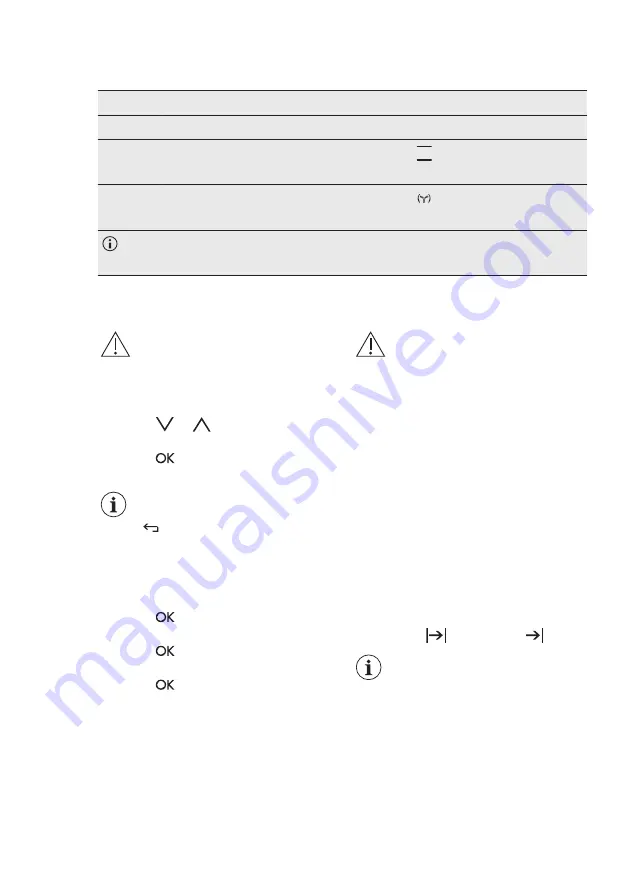
6.3 Initial preheating
Preheat the empty oven before the first use.
Step 1
Remove all accessories and removable shelf supports from the oven.
Step 2
Set the maximum temperature for the function: .
Let the oven operate for 1 h.
Step 3
Set the maximum temperature for the function: .
Let the oven operate for 15 min.
The oven can emit an odour and smoke during preheating. Make sure that the room is
ventilated.
7. DAILY USE
WARNING!
Refer to Safety chapters.
7.1 Navigating the menus
1. Turn on the oven.
2. Press
or
to select the menu
option.
3. Press
to move to the submenu or
accept the setting.
At each point you can go
back to the main menu with
.
7.2 Setting a heating function
1. Turn on the oven.
2. Select the menu: Heating Functions.
3. Press
to confirm.
4. Select a heating function.
5. Press
to confirm.
6. Set the temperature.
7. Press
to confirm.
7.3 Setting a steam function
The water drawer cover is in the control
panel.
WARNING!
Use only cold tap water. Do
not use filtered
(demineralised) or distilled
water. Do not use other
liquids. Do not put
flammable or alcoholic
liquids into the water drawer.
1. Press the cover of the water drawer
to open it.
2. Fill the water drawer with 900 ml of
water.
The water supply is sufficient for
approximately 55 - 60 minutes.
3. Push the water drawer to its initial
position.
4. Turn on the oven.
5. Set a steam heating function and the
temperature.
6. If necessary, set the function:
Duration
or: End Time
.
When the steam generator is
empty, the signal sounds.
The signal sounds at the end of the
cooking time.
7. Turn off the oven.
8. Empty the water tank after the steam
cooking is completed. Refer to the
cleaning function:Tank Emptying.
ENGLISH
13




























