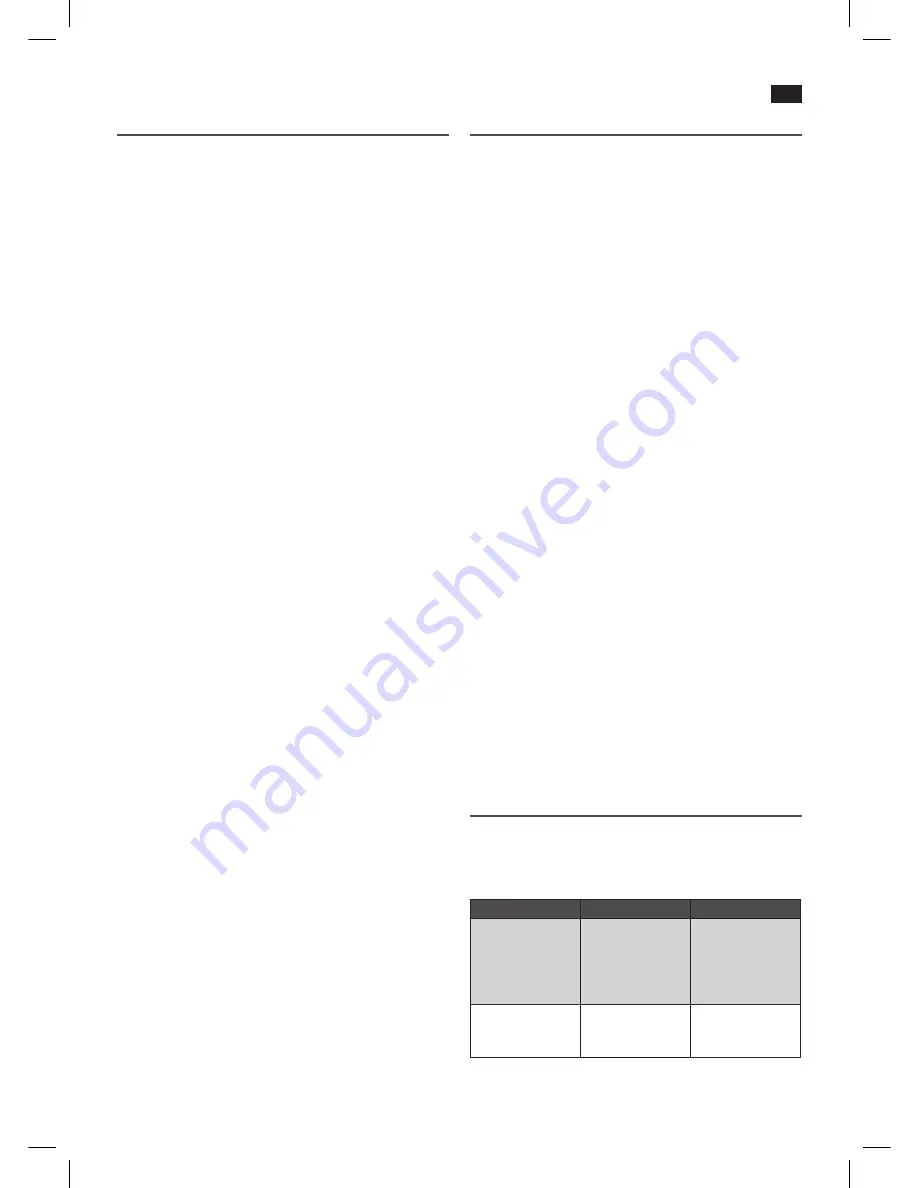
English
39
Dual Operation
In dual operation you can play back the DVD signal on
an externally connected monitor even when the vehicle is
moving. There are two different versions of dual operation:
C-Dual and D-Dual.
1. Connect an external monitor to the RCA sockets VIDEO
OUT, DUAL L OUT and DUAL R OUT.
C-Dual in Radio/AV-IN/BT mode
2. In Radio/AV-IN or BT mode press the DUAL key (Fig.
1/12). The display on the touch-screen changes to dual
operation. C-DUAL is shown on the screen.
3. The signal of the DVD that has been inserted is transmit-
ted to the external monitor.
4. The radio sound continues to be heard through the front
loudspeakers. The volume of the radio is regulated with
the VOL multifunction control and the MUTE key.
D-Dual in Radio/AV-IN/BT mode
2. In Radio/AV-IN or BT mode press the DUAL key (Fig.
1/12) twice. The display on the touch-screen changes to
dual operation. D-DUAL is shown on the screen.
3. The signal of the DVD that has been inserted is transmit-
ted to the external monitor.
4. The radio sound continues to be heard through the front
loudspeakers at the volume that was last set and cannot
be changed.
C-Dual in DVD/USB/SD mode
2. In DVD/USB or SD mode press the DUAL key (Fig. 1/12).
The display on the touch-screen changes to dual opera-
tion. C-DUAL is shown on the screen.
3. The signal of the DVD that has been inserted is transmit-
ted to the external monitor.
4. The sound with which dual operation was activated
continues to be heard through the front loudspeakers.
The volume of the radio sound is regulated with the VOL
multifunction control and the MUTE key.
D-Dual in DVD/USB/SD mode
2. In Radio mode press the DUAL key (Fig. 1/12) twice. The
display on the touch-screen changes to dual operation.
D-DUAL is shown on the screen.
3. The signal of the inserted DVD is transmitted to the
external monitor.
4. The sound with which dual operation was activated
continues to be heard through the front loudspeakers at
the volume that was last set and cannot be changed.
Technical data
General
Supply voltage ..................................DC 12 V (negative earthing)
Power consumption.........................................................10 A max.
Power .......................................................................4 x 40 W PMPO
Monitor .....................................................................17,5 cm/7“ TFT
Operating temperature ...........................................-10°C - +60°C
FM band
Frequency range .......................................87,5 MHz ~ 108,0 MHz
AM band
Frequency range ............................................522 kHz ~ 1600 kHz
(Line-Out)
Signal format ................................................................... PAL/NTSC
CD/DVD player
System ...............................................................MP3 Audio System
Suitable CDs .....................................................CD/CD-R/CD-RW/
........................MP3/DVD/VCD Disks (12 cm Disks)
Playable bit rates ........................................................32 - 320kBit/s
Housing dimensions ...................................178 W x 50 H x 165 D
Regionalcode ................. 2 (= Europe, Greenland, South Africa,
..............................Egypt and Middle East, Japan)
Net weight ..............................................................................2,04 kg
This device has been tested according to all relevant current
CE guidelines, such as electromagnetic compatibility and low
voltage directives, and has been constructed in accordance
with the latest safety regulations.
Subject to technical changes without prior notice!
Troubleshooting
Before going through the checklist please make all the con-
nections first. If you still have questions after going through
the checklist, please consult your local customer service
representative.
Fault Symptoms Cause
Solution
After inserting a
CD the device
automatically
switches to Radio
mode.
The CD is inserted
the wrong way
round.
Insert the CD right
way round.
CD cannot be
selected using the
MODE button.
There is no CD
inserted.
Insert a CD.
05_AR4026DVD_AEG_SK.indd 39
03.08.11 12:32






















