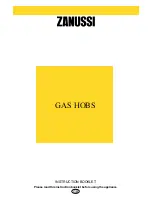• To select the required function or time you
can scroll through the list and / or touch
the option you want to choose.
• When the hob is activated and some of
the symbols disappear from the display,
touch it again. All the symbols come back
on.
• For certain functions, when you start
them, a pop-up window with additional
information appears. To deactivate the
pop-up window permanently, check
before you activate the function.
• Select a zone first to activate the timer
functions.
Symbols useful for display navigation
To confirm the selection or setting.
Symbols useful for display navigation
To go back / forwards one level in the Menu.
To scroll up / down the instructions on the
display.
To activate / deactivate the options.
To close the pop-up window.
To cancel a setting.
5.2 Menu structure
Touch
to access and change the settings
of the hob or activate some functions. The
table shows the basic Menu structure.
Menu
Assisted Cooking
Hob Functions
PowerSlide
Melting
Settings
Child Lock
Stopwatch
Hob²Hood
H0 - Off
H1 - Light only
H2 - Fan speed low
H3 - Auto Fan Low
H3 - Auto Fan Low
H4 - Auto Fan Medium
H5 - Auto Fan High
H6 - Auto Fan Boost
Setup
Assisted Cooking
Language
Key Tones
Buzzer Volume
Display Brightness
Service
Demo Mode
License
Show Software Version
Alarm History
Reset All Settings
To leave the Menu touch
or the right side
of the display, outside of the pop-up window.
To navigate through the Menu use or .
When you touch and hold some of the
options available in the Menu, a short
description appears. Follow the tips to easily
navigate through the Menu.
If you are at the bottom of the Menu scroll the
list up and use or touch
to leave the
Menu.
10
ENGLISH