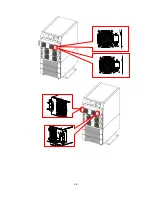7-11
7-5 UPS SETUP
Use “
” or ”
”
to select
“Measure”
,
then press ”
” to access the
“UPS SETUP”
menu.
Before changing the setting of each
SETUP
, you have to login first.
1. The login screen is shown at the
right. Move the cursor to select your
correct ID, then press ”
” to go to
the next page.
ADMINISTRATOR:
Qualified service personnel
User:
The authorization is only to
check the parameter but not to
configure.
2. The password consists of 4 digitals.
Use “
” or ”
”
to select the first
number, then press ”
” for the next
digital. After all digitals are selected,
press ”
”
to confirm
the selection.
Default password is “0000”
3. If the password is wrong, press ”
”
to reselect.
P
2 0 0 8 - 1 0 - 0 2
R O T E C T E D
L OA D
U N
U N I T : # 1 . 1
1 1 : 5 9 : 5 9
B Y P A S S
O N
A U T O
0 0 0 0
0 0 0
N
L OG I
0
I
I S
R
N
M
A D
T R A T O
R
E
U S
S S
P
C H A R
B A T T
P A R A
B Y P A
O U T P
L O C A L
C O N T
2 0 0 8 - 1 0 - 0 2
R O T E C T E D
L OA D
U N
U N I T : # 1 . 1
1 2 : 0 9 : 4 9
B Y P A S S
O N
A U T O
U T
Y
E R
R
G E
E L
L L
L
&
T E S T
R O