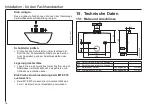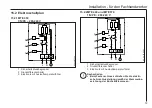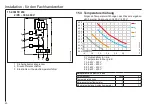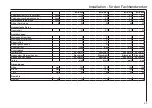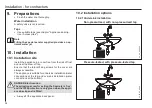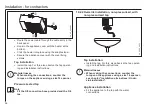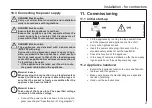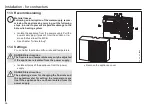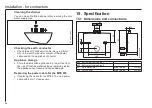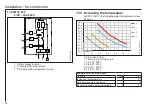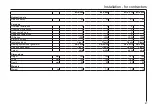Operation - for users and contractors
32
4. Settings
The appliance heating system switches on automatically
as soon as you open the DHW valve at the tap or activate
the sensor of a sensor tap. The water is heated. The water
temperature can be adjusted at the tap:
For initial flow rate and flow rate limiting, see chapter
"Specification".
Increasing the temperature
»
Reduce the flow rate at the tap.
Reducing the temperature
» Open the tap further or add more cold water.
Following an interruption of the water supply
See chapter "Commissioning / Recommissioning".
5.
Cleaning, care and
maintenance
» Never use abrasive or corrosive cleaning agents. A
damp cloth is sufficient for cleaning the appliance.
» Check the taps/valves regularly. Limescale deposits
at the spouts can be removed using commercially
available descaling agents.
» Have the electrical safety of the appliance regularly
checked by an electrician.
» Regularly descale or replace the special aerator (see
chapter "Appliance description / Accessories").
6. Troubleshooting
Problem
Cause
Remedy
The appliance will not
start despite the DHW
valve being fully open.
No power to the ap-
pliance.
Check the fuses/
MCBs in your fuse
box.
The aerator in the tap
is scaled up or dirty.
Clean and/or descale
the aerator or replace
the special aerator.
The water supply has
been interrupted.
Vent the appliance
and the cold water
inlet line (see chapter
"Settings").
The required tem-
perature is not being
reached.
The maximum tem-
perature set inside the
appliance is too low.
Have your qualified
contractor adjust the
maximum tempera-
ture.
The appliance is at its
output limit.
Reduce the flow rate.
If you cannot remedy the fault, notify your qualified con
-
tractor. To facilitate and speed up your enquiry, please
provide the serial number from the type plate (000000 /
0000-00000).
MTE . . .
Model:
000000
E-Nr:
F-Nr:
0000-00000
Summary of Contents for 231003
Page 162: ...162 Notlar ...
Page 163: ...163 Notlar ...