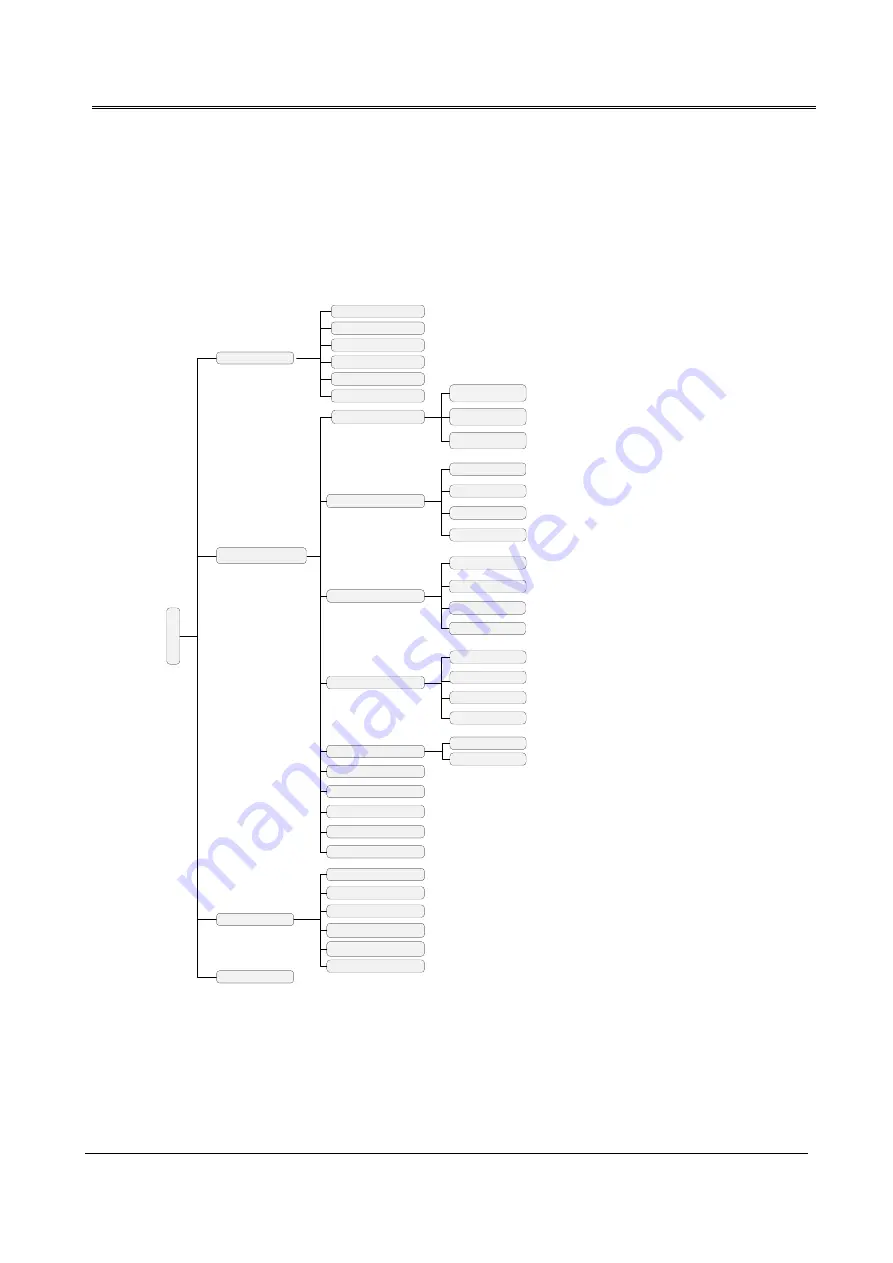
UPS IST7 Series (60K-200K)
User Manual
4 Touch Screen Operation and Setting
67
4 Touch Screen Operation and Setting
This chapter mainly introduces the work parameters and work status and system setting of the UPS.
4.1 LCD Interface Flowchart
M
ai
n
pa
ge
Setting manage
Info. manage
Mode manage
Device info.
Monitor page
Mains input
Bypass input
Inverter unit
Battery input
Output
Smart record
Smart wave capture
Cabinet setting
Rectifier unit
Manage 2
Charge
Bypass range
Output setting
Timing ECO
Model manage
Record manage
Screen setting
ON/OFF
Password setting
Dry contact
Comm. setting
Battery setting
Battery setting
History record
User log
Run info.
Battery test
Smart mode
Redun. mode
Vulner. device
Other modes
Func. manage
Discharge
Manage 1
Sys. manage
Input
Output
Generator
Figure4-1
Menu structure
Summary of Contents for IST7 Series
Page 1: ...UPS IST7 60 200kVA Series User Manual www aecups com ...
Page 2: ......






























