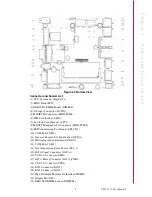1.3
General
Specifications
1.3.1
Standard
PC
Functions
CPU:
Intel
®
Atom™
E3900 series, Pentium N4200, Celeron N3350 SoC.
BIOS:
AMI EFI 16bit
Memory:
DDR3L SODIMM 1333/1866 MHz up to 8GB
Audio:
HD audio codec ALC892
LAN:
PCI-E gIGABIT Ethernet controllers x2
LAN1: Intel i210AT; LAN2: RTL8111G
Universal serial bus (USB) port:
2 USB3.0
Mini PCI-E bus expansion slot:
1 F/S miniPCIE support 3G/LTE card; 1 H/S
miniPCIE support mSATA/WIFI card, 1 M.2 E-key support WiFI card.
Storage housing:
1 2.5" slim SSD
Audio output:
Combo Audio Jack
Video output:
1 HDMI, 1 Display port
1.3.2
Power
Environmental
Power adaptor:
AC/DC
–
Input voltage: 100 Vac ~ 240 Vac @ 50 - 60 Hz,1.5
A
–
Output voltage: 12 V @ 3 A~24V @ 3A
1.4
Mechanical
Specifications
1.4.1
Mechanical
Specifications
(Terminal)
System Dimensions:
152 X 128 X 37.1 mm (5.98" X 5.2" X 1.46")
Carton Dimensions:
255 (L) X 235 (W) X 160 (H) mm
Gross Weight:
2.0 kg
Net Weight:
1.8 kg
UTX-3117 User Manual
4
Summary of Contents for UTX-3117
Page 2: ...User Manual UTX 3117 ...
Page 11: ...UTX 3117 User Manual x ...
Page 14: ...Chapter 1 1 This Chapter briefly introduces the UTX 3117 product Introduction ...
Page 19: ...UTX 3117 User Manual 6 ...
Page 20: ...Chapter 2 2 Connector List Jumper and ...
Page 21: ...2 1 Connectors Jumpers Figure 2 1 Top View UTX 3117 User Manual 8 ...
Page 36: ...Chapter 3 3 Peripheral Installation ...
Page 41: ...UTX 3117 User Manual 28 ...
Page 42: ...Chapter 4 4 BIOS Setup ...
Page 47: ...4 2 2 3 Trusted Computing UTX 3117 User Manual 34 ...
Page 50: ...4 2 2 5 NCT5523D Super IO Configuration 37 UTX 3117 User Manual Chapter 4 BIOS Setup ...
Page 59: ... Network Stack Enable or disable UEFI Network Stack UTX 3117 User Manual 46 ...
Page 61: ...4 2 2 9 USB Configuration UTX 3117 User Manual 48 ...
Page 63: ...4 2 2 10 Platform Trust Technology fTPM Enabled or disabled fTPM UTX 3117 User Manual 50 ...
Page 65: ...4 2 3 Chipset 4 2 3 1 North Bridge UTX 3117 User Manual 52 ...
Page 66: ...53 UTX 3117 User Manual Chapter 4 BIOS Setup ...
Page 67: ... OS Selection Select the target OS 4 2 3 2 Uncore Configuration UTX 3117 User Manual 54 ...
Page 68: ...55 UTX 3117 User Manual Chapter 4 BIOS Setup ...
Page 70: ...57 UTX 3117 User Manual Chapter 4 BIOS Setup ...
Page 71: ...UTX 3117 User Manual 58 ...
Page 72: ...4 2 4 Security Boot 59 UTX 3117 User Manual Chapter 4 BIOS Setup ...
Page 75: ...4 2 6 Save Exit UTX 3117 User Manual 62 ...
Page 76: ...63 UTX 3117 User Manual Chapter 4 BIOS Setup ...