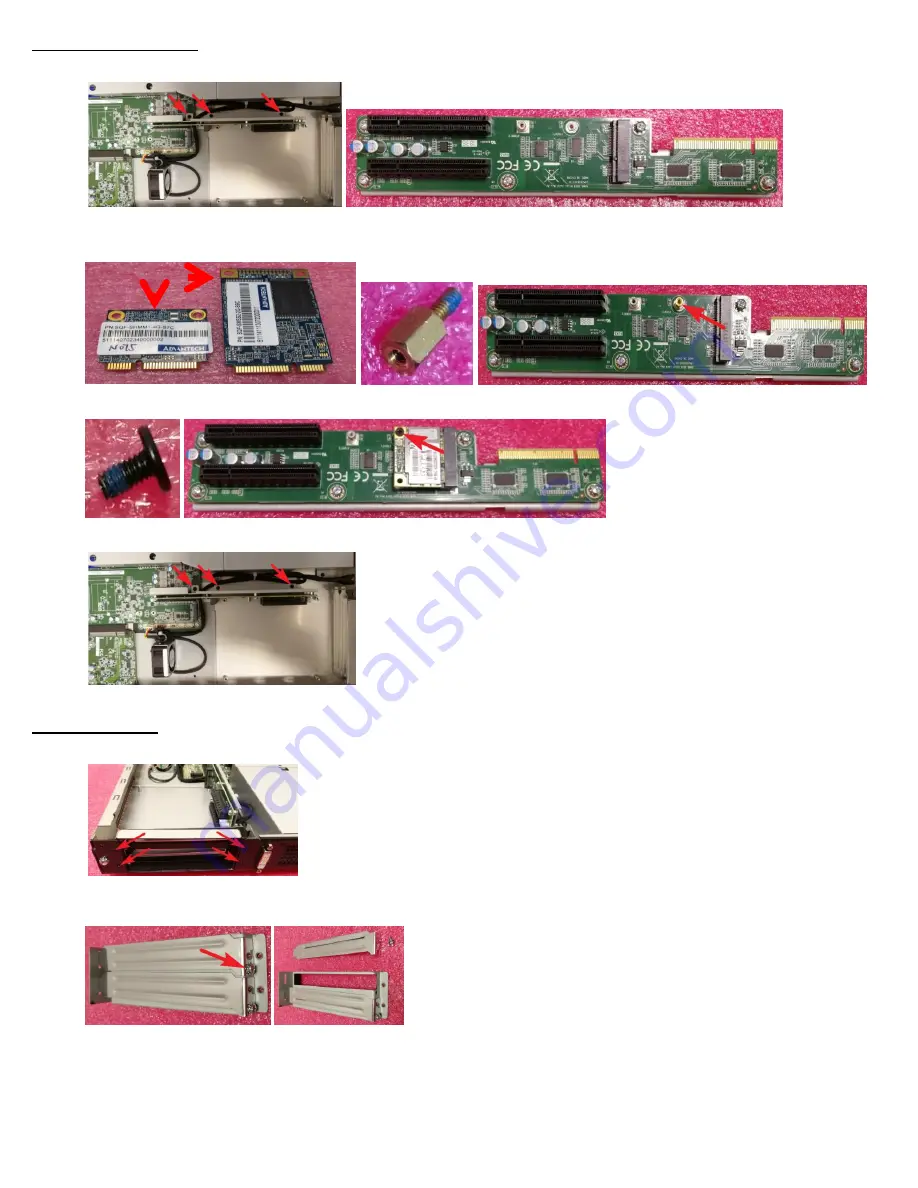
Mini-PCIE extension
1. Remove three screws indicated by the arrows in the figure below and pull out the card.
2. Take out the copper pillar lock from the accessory box and attach it to the riser card.
Here you can expand the half card and the full card. The half card needs to be locked with a copper post, and the long card d
oesn’t
need.
3. Use 1 screw taken from the accessory box to attach the half-size mini-PCIE lock to the riser card.
4. Then use three removed screws to attach the riser lock back to its original position.
PCIE extension
1. Remove 4 screws at the arrow below and remove the blanking module.
2. Remove one of the screws on the blanking module shown by the arrow in the figure below, and remove the blanking plate.
Only one PCIE card is attached here, so you only need to remove one blank.
Ful






























