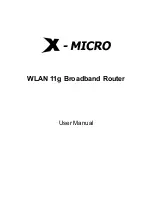19
2.4.8
DHCP server
►
DHCP server
Enter the Network > Network page as shown in Figure 2-12 to Enable the
DHCP server. Here, user can set IP Pool Address range, lease time and Local
domain name. Then click APPLY button to set the parameter and click Reboot
button for saving parameter.
Figure 2-12
Caution
The Part 15 radio device operates on a non-interference basis with
other devices operating at this frequency when using integrated antennas. Any
changes or modification to the product not expressly approved by Original
Manufacture could void the user's authority to operate this device.
Caution
To meet regulatory restrictions and the safety of the installation, strongly recommends this product to be
professionally installed
.