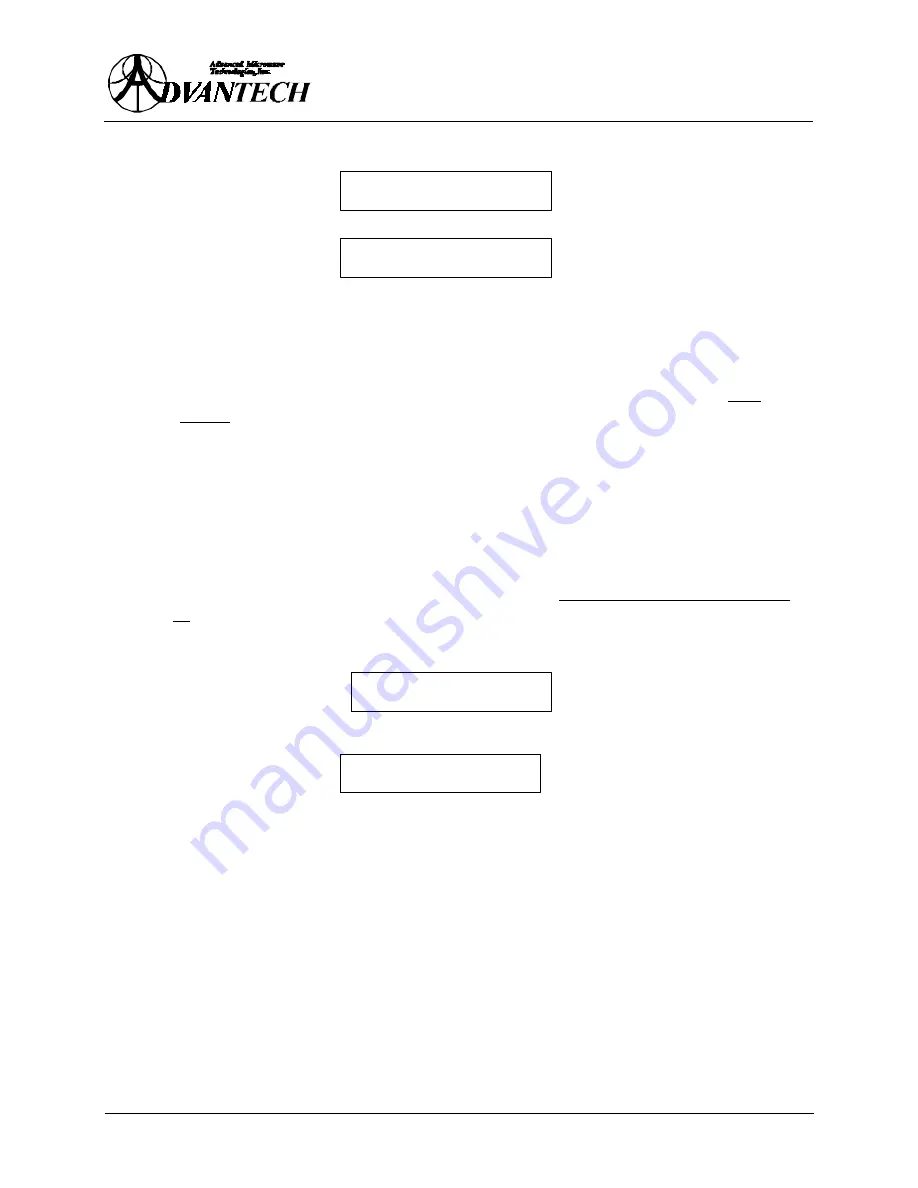
ARMA-C125-CRM
33
1.
From the main menu, press either
[
é
é
]
or
[
ê
ê
]
successively to select the following display:
or
2.
Press
[Enter]
to switch between the two modes. When switching to LOCAL control, the unit
will wait 30 seconds before yielding local access. This measure allows a remote operator to
cancel the request for local access via the serial interface.
Note
: The normal status of the amplifier is ‘REMOTE’, therefore a local operator must
always change control back to ‘REMOTE’ after completing unit adjustments.
7.5
S
ETTING
A
LARM
C
ONDITION FOR
L
OW
O
UTPUT
P
OWER
As the SSPA has a variable gain feature, the operator can set the minimum output power value
(in dBm) below which an alarm will be generated.
7.5.1
A
T THE
F
RONT
P
ANEL
:
1.
Verify that the unit is in LOCAL control mode (REMOTE/LOCAL LED indicator is OFF).
If not, switch to LOCAL mode as instructed in
Section 7.4
Select Local Control Mode
at
page 32.
2.
In the main menu, use the
[
é
é
]
or
[
ê
ê
]
key to select the MONITOR CALIBRATION display.
3.
Press
[Enter] until
you see the following display:
4.
Use the
[
é
é
]
and
[
ê
ê
]
keys to select the minimum acceptable output power level below which
the amplifier shall signal an alarm condition. Each press of a button either increases or
decreases the output level by 0.1 dB increments. Holding a button will cause the display to
increment/decrement automatically at a faster rate.
5.
Press
[Enter]
to confirm your selection.
7.5.2
U
SING THE
S
ERIAL
I
NTERFACE
:
1.
Verify that the unit is in REMOTE control mode.
2.
From Screen (menu) #1, use the ‘F9’ function key to select the SSPA and then from Screen
(menu) #2, select ‘F5’ (‘Thresh’). At the prompt, enter minimum output power level,
disregarding the decimal point. For example, to request a minimum output power of 30.0
dBm, enter 300.
STATUS: ____
<ENTER> FOR LOCAL CTL
STATUS: ____
MONITOR
CALIBRATION
STATUS: ____
OUT POWER
THRESHOLD
STATUS: ____
<ENTER> TO GO REMOTE


























