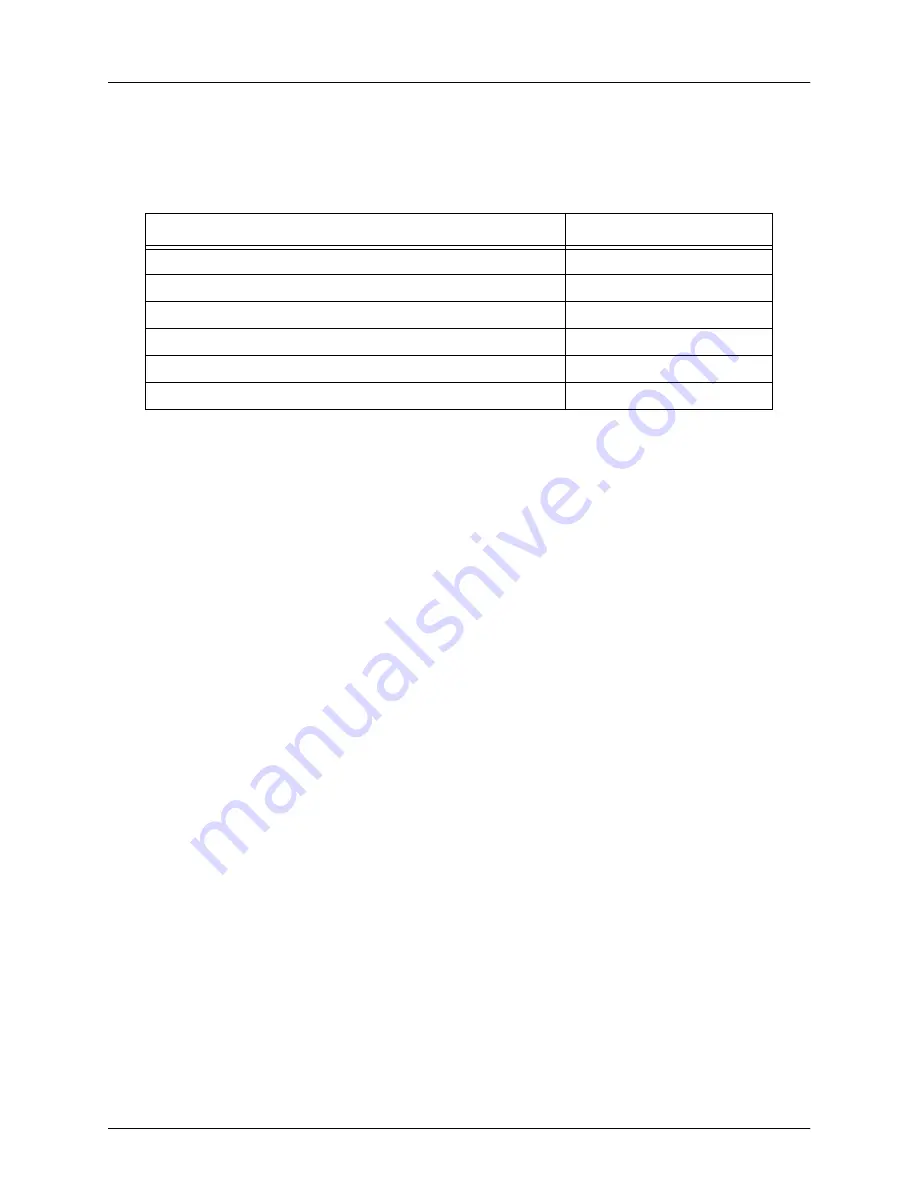
Integrating ADTRAN eSBC and NEC SV8100
Configuring the ADTRAN eSBC
6AOSSG0027-42A
Copyright © 2015 ADTRAN, Inc.
4
Equipment and Versions
The following table outlines the equipment and firmware versions used in verification testing.
Product
Firmware Version
Configuring the ADTRAN eSBC
The following sections describe the key configuration settings required for this solution. These settings are
implemented using the ADTRAN Operating System (AOS) command line interface (CLI).
To configure the ADTRAN eSBC for interoperability with the NEC SV8100 PBX, follow these steps:
•
Step 1: Access the eSBC CLI on page 4
•
Step 2: Configure the Basic Network Settings on page 5
•
Step 3: Configure Global Voice Modes for Local Handling on page 6
•
Step 4: Enable Media Anchoring on page 6
•
Step 5: Configure the Service Provider SIP Trunk on page 6
•
Step 6: Configure the PBX SIP Trunk on page 6
•
Step 7: Configure a Trunk Group for the Service Provider on page 7
•
Step 8: Configure a Trunk Group for the NEC SV8100 on page 8
•
Step 9: Configure the Double reINVITE Preference on page 8
•
Step 10: Configure SIP Privacy (Optional) on page 9
Step 1: Access the eSBC CLI
The AOS unit can be managed using the console port, Hypertext Transfer Protocol (HTTP), HTTP Secure
(HTTPS), Telnet, and Secure Shell (SSH). Most of the initial configuration is performed through the
console port or Telnet session. Accessing the AOS unit is described in this step.
To access the CLI on your AOS unit, follow these steps:
1. Boot up the unit.
2. Telnet to the unit (
telnet <ip address>
), for example:
telnet 10.10.10.1
.
Table 1. Verification Test Equipment and Firmware Versions
ADTRAN Total Access 908e with eSBC
R10.9.6
NEC SV8100 PBX
06.00
NEC PCPro Management Software
1.03.0n.pipk
NEC DT700 IP Phone, ITL-6DE-1
5.0.3.0
NEC DT700 IP Phone, ITL-12D-1
5.0.2.0
NEC DT700 IP Phone, ITL-320C-2
5.0.2.0



















