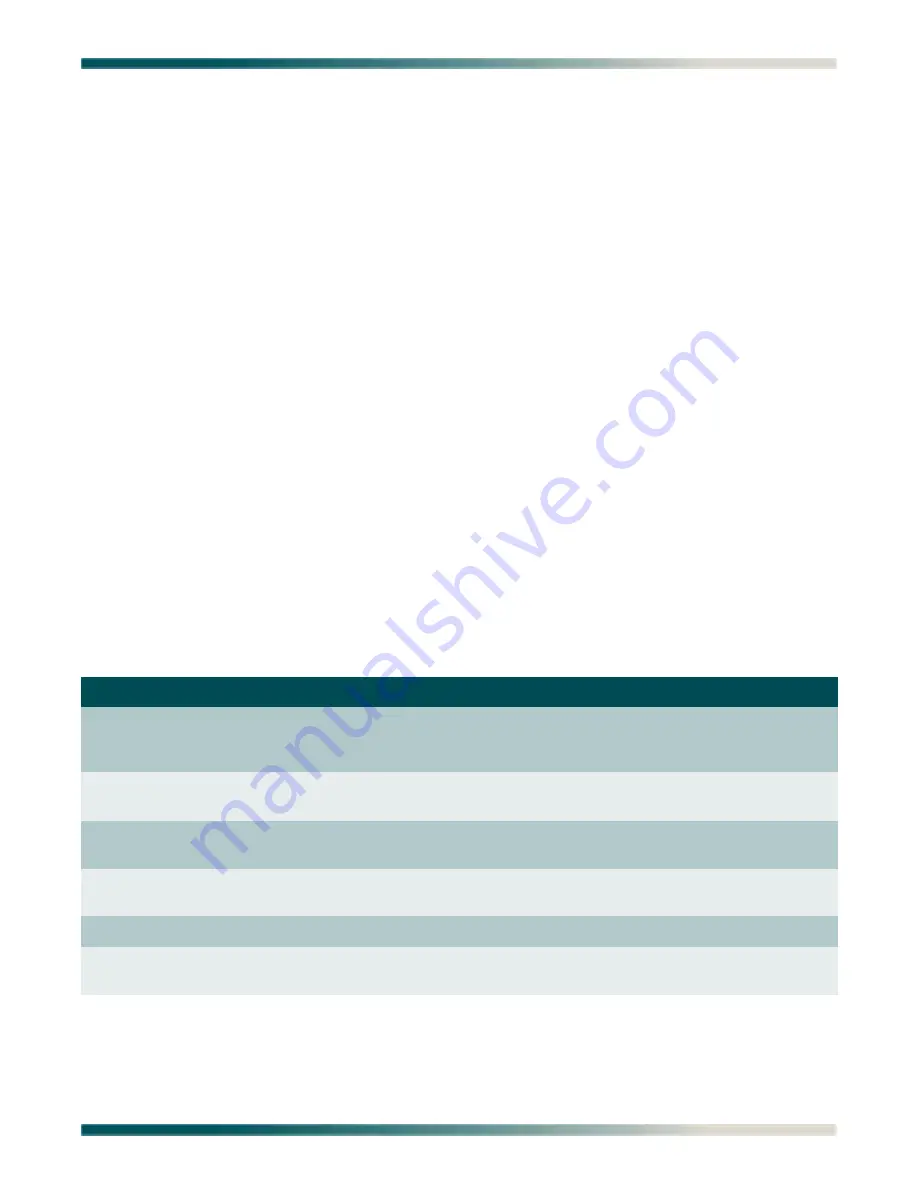
Command Descriptions
61200630L1-35C
5
COMMAND DESCRIPTIONS
This portion of the guide provides a detailed listing of all available commands for the Total
Access 238 CLI (organized by command set). Each command listing contains pertinent
information including the default value, the command security level required to access the
command, a description of all sub-command parameters, functional notes for using the
command, and a brief technology review.
To search for information on a group of commands within a particular command set, use the
following link references:
•
•
“Global Configuration Mode Command Set”
•
“Ethernet Interface Configuration Command Set”
•
“IMA Interface Configuration Command Set”
•
“IMA PVC Interface Configuration Command Set”
•
“SHDSL Interface Configuration Command Set”
•
“Line (Console) Interface Config Command Set”
•
“Line (Telnet) Interface Config Command Set”
•
Command Description Layout
displays the section descriptions for the Total Access 238 commands.
Table 5. Section Descriptions
Section
Description
command
The command, as it should be entered, appears on the top line. Variables
appear in the brackets <>. Do not include the brackets when typing the
command.
Syntax description
The Syntax description includes any variables to be entered with the command,
plus a brief description.
Default values
The Default values provide a factory default setting when multiple variables are
included in the command.
Command prompt
The command prompt that should be displayed on the screen in order to run
the command. (example:
TA238#
)
Usage Examples
This is an example of the command prompt and keyboard input.
Functional Notes
This is an optional section that describes system output where multiple Syntax
variables are available.
















































