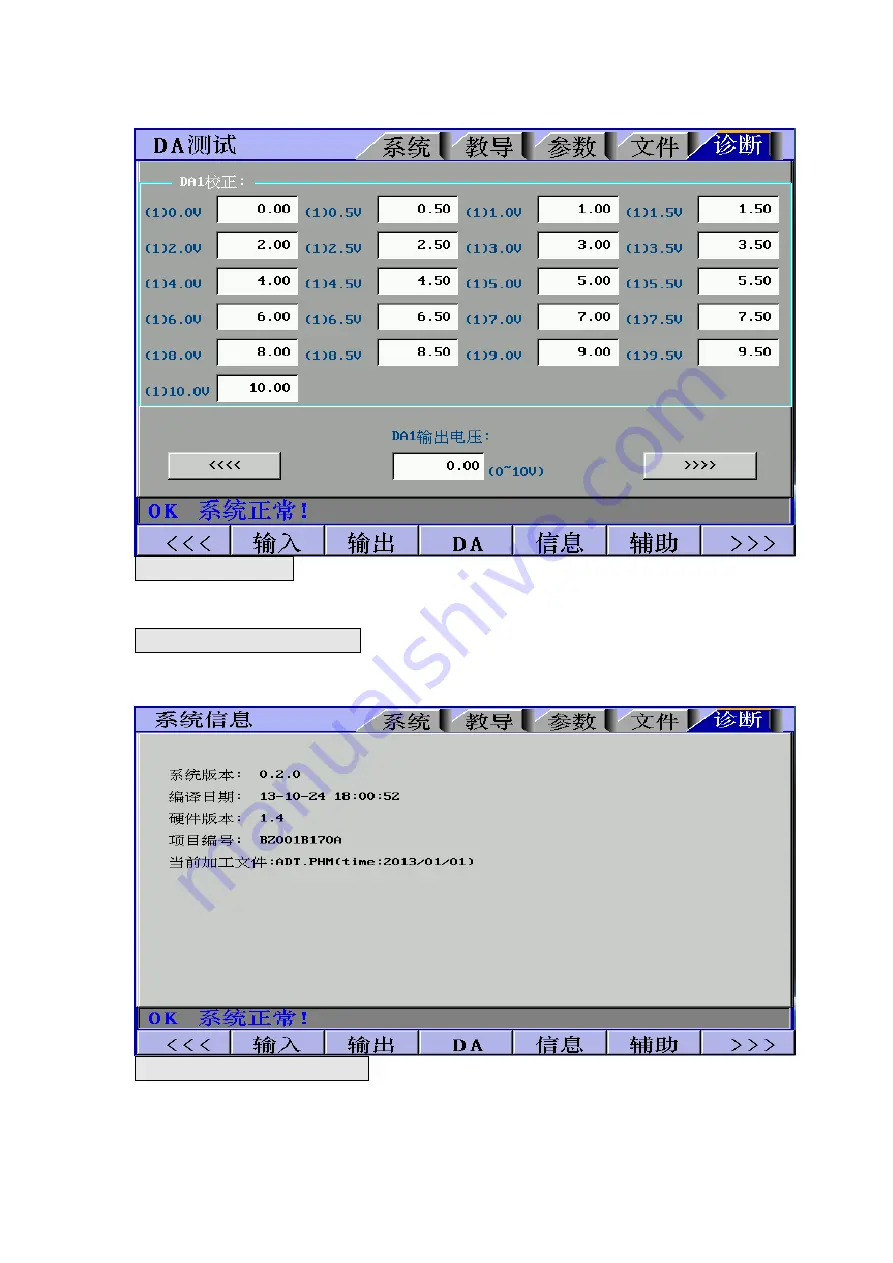
DA1
校正
Correction
:Click on the corresponding voltage input box, and then
read the actual voltage values enter into it.
DA1
输出电压
Output Voltage
:Used for the DA on the system (spindle control)
for testing.
系统信息
System Information
:System information to display the current
system version, build date, hardware version, project number, current
processing file names, information such as the current file was last
modified time.
















































