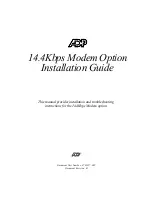Troubleshooting
14.4Kbps Modem Option Installation Guide
11
Troubleshooting
If you have problems with the 14.4Kbps Modem option, consult this
troubleshooting table.
Problem
Resolution
Command 118, Review
Modem Status, produces the
following messages at the
timeclock:
No Modem Allocated
No Modem Active
Specify a value between 1 and 4 for the auto-answer feature in
Procedure 9, Step 1.
The auto-answer feature has been set, but the modem is not
responding.
1. Verify installation of either a 2400 baud modem or a 14.4Kbps
Modem option.
2. Ensure that the timeclock(s) have been set for RS-485 serial
communications and that they have been properly terminated
and biased.
Command 138, Test Internal
Modem Module, produces an
error message at the
timeclock.
The currently installed modem, either the 2400 baud modem or
the 14.4Kbps Modem option, is failing its internal loopback test.
This command should not be run while the modem is
communicating with another modem.
Verify the modem board installation and the timeclock setup for
the respective modem, 2400 baud modem, or 14.4Kbps Modem
option.
These messages appear at the
eTIME PC:
Receiver No Character
Timeout
No Timeclock answered
remote phone
Verify that your timeclock network is configured properly,
including network cabling and proper biasing.
1. Verify the cabling between the eTIME PC and its modem and
the cabling from the modem to the wall jack.
2. Verify the cabling at the timeclock from the 14.4Kbps Modem
option to the wall jack.
3. Verify dial tone at both the eTIME PC and timeclock sites’
telephone lines.
4. Verify that the modem string is valid.