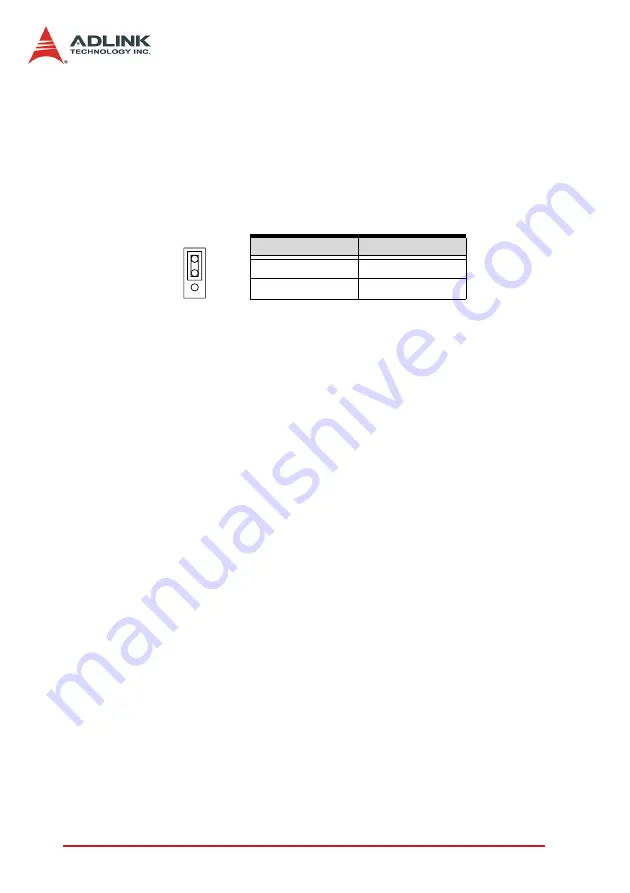
26
Connectors and Jumpers
2.2 Jumper Settings
Clear CMOS Jumper (JP1)
The ProCB-860 has a clear CMOS jumper on the front of the
board to allow the user to clear CMOS values to default values if
necessary. To clear the CMOS values, apply a mini jumper to short
the pins 2 and 3.
Jumper
Status
1-2
Normal
2-3
Clear CMOS
1
2
3
Summary of Contents for NuPRO-860 Series
Page 4: ......
Page 8: ...iv List of Figures ...
Page 16: ...8 Introduction 1 6 EM 64 Functional Diagram Figure 1 3 EM 64 Functional Diagram ...
Page 18: ...10 Introduction ...
Page 36: ...28 Getting Started Figure 3 1 Heat Sink Installation Figure 3 2 CPU Installation ...
Page 46: ...38 Device Driver Installation ...







































