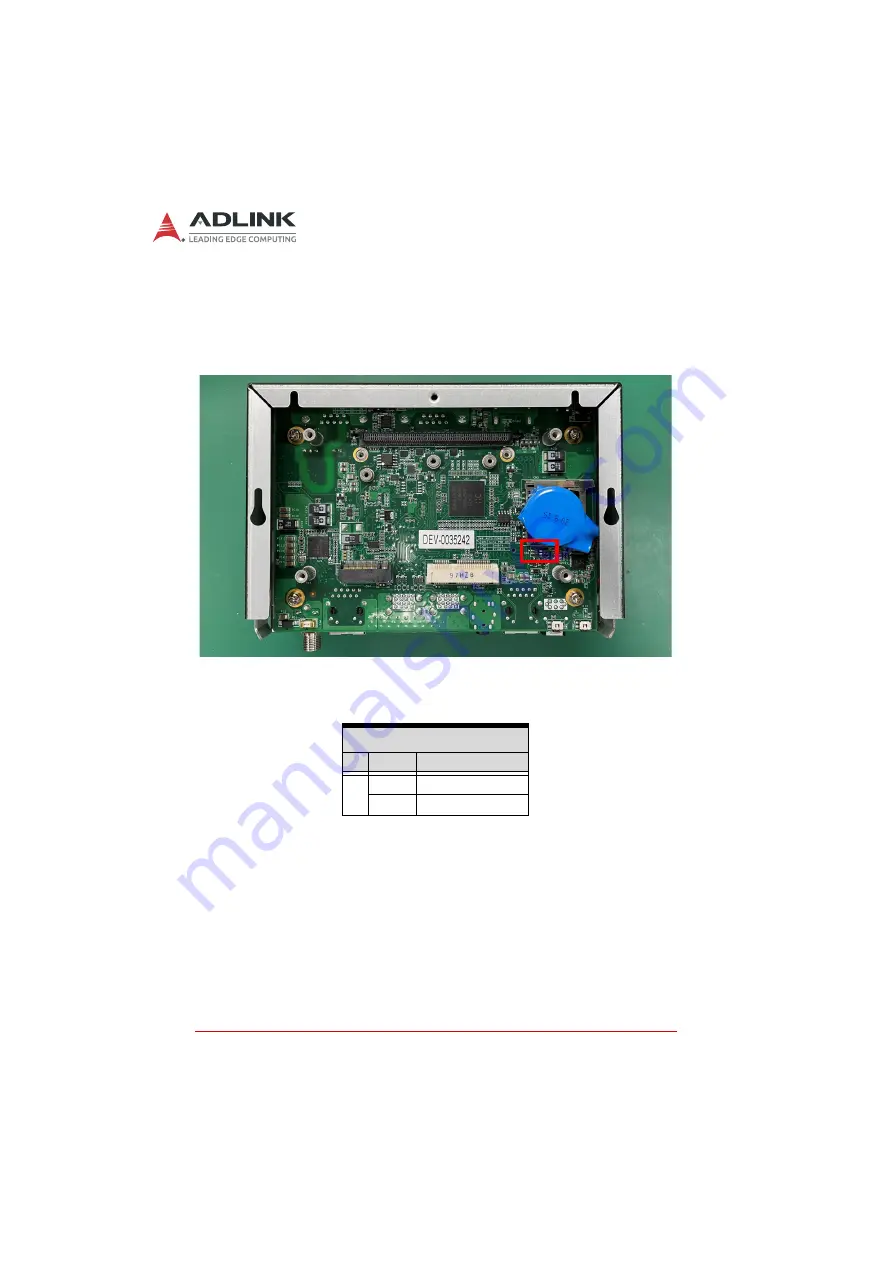
26
Getting Started
2.9
AT Power Mode Switch (SW4)
The DLAP-211 is set in AT mode by default. By using the AT
Power Mode Switch (SW4), users can set the system to be pow-
ered-on with the power button.
Figure 2-5: AT Power Mode Switch (SW4)
AT mode can be configured as follows.
Table 2-1: AT Mode Switch Configuration
SW4 Auto Power On
SW4
Auto Power On
2
OFF
Enable (Default)
ON
Disable
Summary of Contents for DLAP-211-JNX Series
Page 8: ...viii List of Tables This page intentionally left blank ...
Page 10: ...x List of Figures This page intentionally left blank ...
Page 26: ...16 Introduction Orientation Insert the SIM and SD cards with the orientations shown below ...
Page 42: ...32 Using the System This page intentionally left blank ...












































