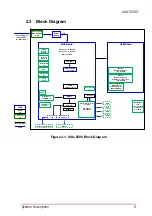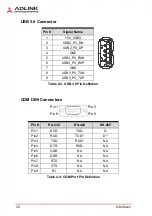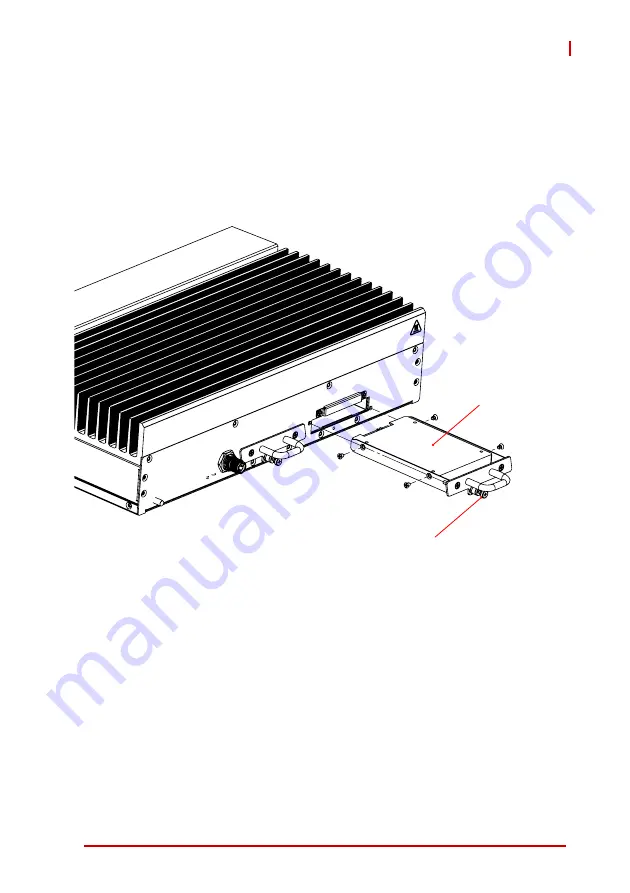
Getting Started
23
AVA-5500
3.7
SATA Drive Installation
To install a 2.5” SATA drive, loosen the captive screw securing the
drive bay cover and remove the drive bracket. Install the 2.5”
SATA drive into the bracket and secure with four screws. Insert the
drive bracket assembly into the drive bay and secure the cover
with the captive screw.
2.5" SATA drive
captive screw
Summary of Contents for AVA-5500 Series
Page 8: ...viii Table of Contents Leading EDGE COMPUTING This page intentionally left blank ...
Page 10: ...x List of Figures Leading EDGE COMPUTING This page intentionally left blank ...
Page 12: ...xii List of Tables Leading EDGE COMPUTING This page intentionally left blank ...
Page 76: ...64 BIOS Setup Leading EDGE COMPUTING This page intentionally left blank ...