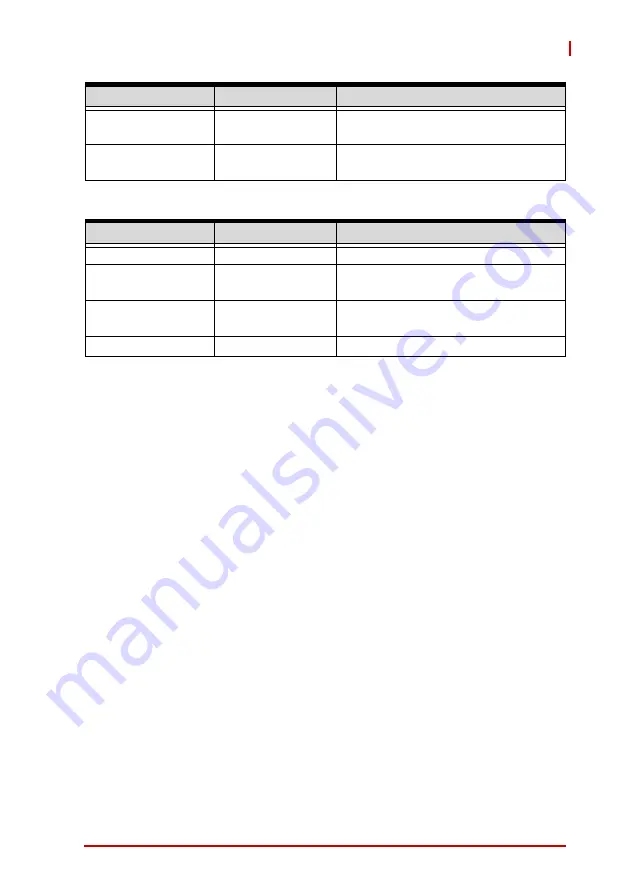
BIOS Setup
51
AVA-5500
Flags
Boot Counter
Info only
If this item is shown, it means SEMA
supports “Boot Counter”.
TVIA BMC
Info only
If this item is shown, it means SEMA
supports “TVIA BMC”.
BIOS Item
Options
Description
BMC Flags
Read only
Show current BMC settings.
BMC Select
Read only
Display current boot BIOS ROM
chip.
ATX/AT-Mode
Read only
Display current power mode setting,
AT or ATX mode.
Exception Code
Read only
Display system exception reason.
BIOS Item
Options
Description
Summary of Contents for AVA-5500 Series
Page 8: ...viii Table of Contents Leading EDGE COMPUTING This page intentionally left blank ...
Page 10: ...x List of Figures Leading EDGE COMPUTING This page intentionally left blank ...
Page 12: ...xii List of Tables Leading EDGE COMPUTING This page intentionally left blank ...
Page 76: ...64 BIOS Setup Leading EDGE COMPUTING This page intentionally left blank ...
















































