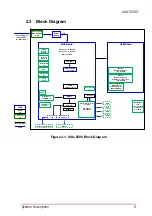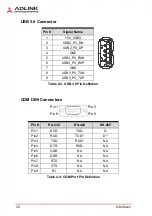Getting Started
19
AVA-5500
3.3
Installing a M.2 2280 SATA Module (optional)
To install an M.2 2280 SATA module, insert the module into the slot
and secure it with one M2.5 screw as shown.
NOTE:
NOTE:
M.2 modules may require an additional thermal solution when
operated above 60 °C. Please contact your local ADLINK rep-
resentative for more information.
M.2 module
Summary of Contents for AVA-5500 Series
Page 8: ...viii Table of Contents Leading EDGE COMPUTING This page intentionally left blank ...
Page 10: ...x List of Figures Leading EDGE COMPUTING This page intentionally left blank ...
Page 12: ...xii List of Tables Leading EDGE COMPUTING This page intentionally left blank ...
Page 76: ...64 BIOS Setup Leading EDGE COMPUTING This page intentionally left blank ...