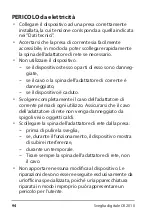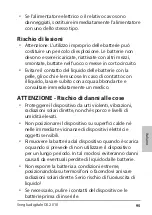91
Sveglia digitale CK 2010
Italiano
Indice dei contenuti
Ambito della fornitura ...........................................................90
Informazioni generali............................................................. 92
Sicurezza ..................................................................................... 93
Destinazione d’uso .................................................................96
Descrizione ................................................................................ 97
Messa in funzione .................................................................101
Impostazione dell'ora ..........................................................102
Sveglia .......................................................................................103
Ricarica degli smartphone .................................................105
Altre funzioni ..........................................................................105
Pulizia .........................................................................................107
Risoluzione dei problemi ....................................................107
Dati tecnici ...............................................................................108
Garanzia ....................................................................................108
Dichiarazione di conformità .............................................. 110
Smaltimento ............................................................................ 110
Summary of Contents for CK 2010
Page 12: ...12 Digitaler Wecker CK 2010 Ansicht von oben und unten 8 9 11 10 12 ...
Page 31: ...31 CK 2010 digital alarm clock Overview Front and rear view 1 2 3 Side view 4 6 7 5 English ...
Page 33: ...33 CK 2010 digital alarm clock Top and bottom view 8 9 11 10 12 English ...
Page 45: ...45 CK 2010 digital alarm clock English ...
Page 55: ...55 Despertador digital CK 2010 Español Vista superior e inferior 8 9 11 10 12 ...
Page 67: ...67 Despertador digital CK 2010 Español ...
Page 77: ...77 Réveil numérique CK 2010 Vue de dessus et de dessous 8 9 11 10 12 Français ...
Page 86: ...86 Réveil numérique CK 2010 ...
Page 99: ...99 Sveglia digitale CK 2010 Italiano Vista dall alto e dal basso 8 9 11 10 12 ...
Page 111: ...111 Sveglia digitale CK 2010 Italiano ...
Page 121: ...121 Budzik cyfrowy CK 2010 Widok z góry i z dołu 8 9 11 10 12 Polski ...
Page 133: ...133 Budzik cyfrowy CK 2010 Polski ...
Page 134: ......