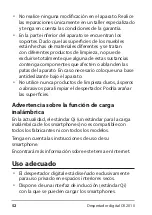39
CK 2010 digital alarm clock
Charging your smartphone
Please read the “Note on wireless charging” at the
beginning of this manual.
−
Place your smartphone on the device as shown.
Lights red: Smartphone is loading.
Lights green: Smartphone is fully charged (currently
supported by only a few models).
The temperature display is not available during
charging, as charging can generate additional
heat. After charging, 20-30 minutes are required
for the temperature to be displayed again.
Other functions
Setting display brightness
−
Tap repeatedly to set the desired display
brightness.
English
Summary of Contents for CK 2010
Page 12: ...12 Digitaler Wecker CK 2010 Ansicht von oben und unten 8 9 11 10 12 ...
Page 31: ...31 CK 2010 digital alarm clock Overview Front and rear view 1 2 3 Side view 4 6 7 5 English ...
Page 33: ...33 CK 2010 digital alarm clock Top and bottom view 8 9 11 10 12 English ...
Page 45: ...45 CK 2010 digital alarm clock English ...
Page 55: ...55 Despertador digital CK 2010 Español Vista superior e inferior 8 9 11 10 12 ...
Page 67: ...67 Despertador digital CK 2010 Español ...
Page 77: ...77 Réveil numérique CK 2010 Vue de dessus et de dessous 8 9 11 10 12 Français ...
Page 86: ...86 Réveil numérique CK 2010 ...
Page 99: ...99 Sveglia digitale CK 2010 Italiano Vista dall alto e dal basso 8 9 11 10 12 ...
Page 111: ...111 Sveglia digitale CK 2010 Italiano ...
Page 121: ...121 Budzik cyfrowy CK 2010 Widok z góry i z dołu 8 9 11 10 12 Polski ...
Page 133: ...133 Budzik cyfrowy CK 2010 Polski ...
Page 134: ......