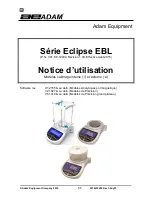EN
© Adam Equipment Company 2015
42
3016612482 Rev1-Aug15
PC OPER
PC OPER
PC OPER
PC OPER
Press [Select]. “
0
00
0
” will be displayed. Enter the current passcode (OLD)
first and press [Select]. If correctly entered then “
NEW
” will be displayed
briefly followed by “
0
00
0
”. Enter a new passcode if desired or press [Mode] or
[
0/T
] to leave the existing password unchanged and return to normal
weighing.
Note: A passcode set to zero will disable the security feature and allow
unlimited access.
PC
PC
PC
PC SV
SV
SV
SVPE
PE
PE
PE
Press [Select]. “
0
00
0
” will be displayed. Enter the current passcode (OLD)
first and press [Select]. If correctly entered then “
NEW
” will be displayed
briefly followed by “
0
00
0
”. Enter a new passcode if desired or press [Mode] or
[
0/T
] to leave the existing password unchanged and return to normal
weighing.
Note: A passcode set to zero will disable the security feature and allow
unlimited access.
If a passcode is incorrectly entered then the message “
ER CODE
ER CODE
ER CODE
ER CODE
” will flash and the display
will return to “
PC OPER
PC OPER
PC OPER
PC OPER
” or “
PC SV
PC SV
PC SV
PC SVPE
PE
PE
PE
”.
Forgotten Passcodes:
Keep a record of the passcode to ensure you can access this section again. If however
you have forgotten your passcode you can still gain access by entering a universal code.
If you have forgotten the current passcode a code of “15” will always allow you to enter the
Supervisor area. Using the Supervisor menus, go to PASSCODE section. Reset the
Operator or Supervisor passcode using “
15
15
15
15
” as the old passcode when prompted.
Summary of Contents for Eclipse EBL Series
Page 2: ... Adam Equipment Company 2015 ENGLISH P 1 54 FRANÇAIS P 55 111 EU DECLARATION P 112 ...
Page 54: ...EN Adam Equipment Company 2015 52 3016612482 Rev1 Aug15 Supervisor Level Access continued ...
Page 111: ...FR Adam Equipment Company 2015 109 3016612482 Rev1 Aug15 Accès Niveau Superviseur suite ...