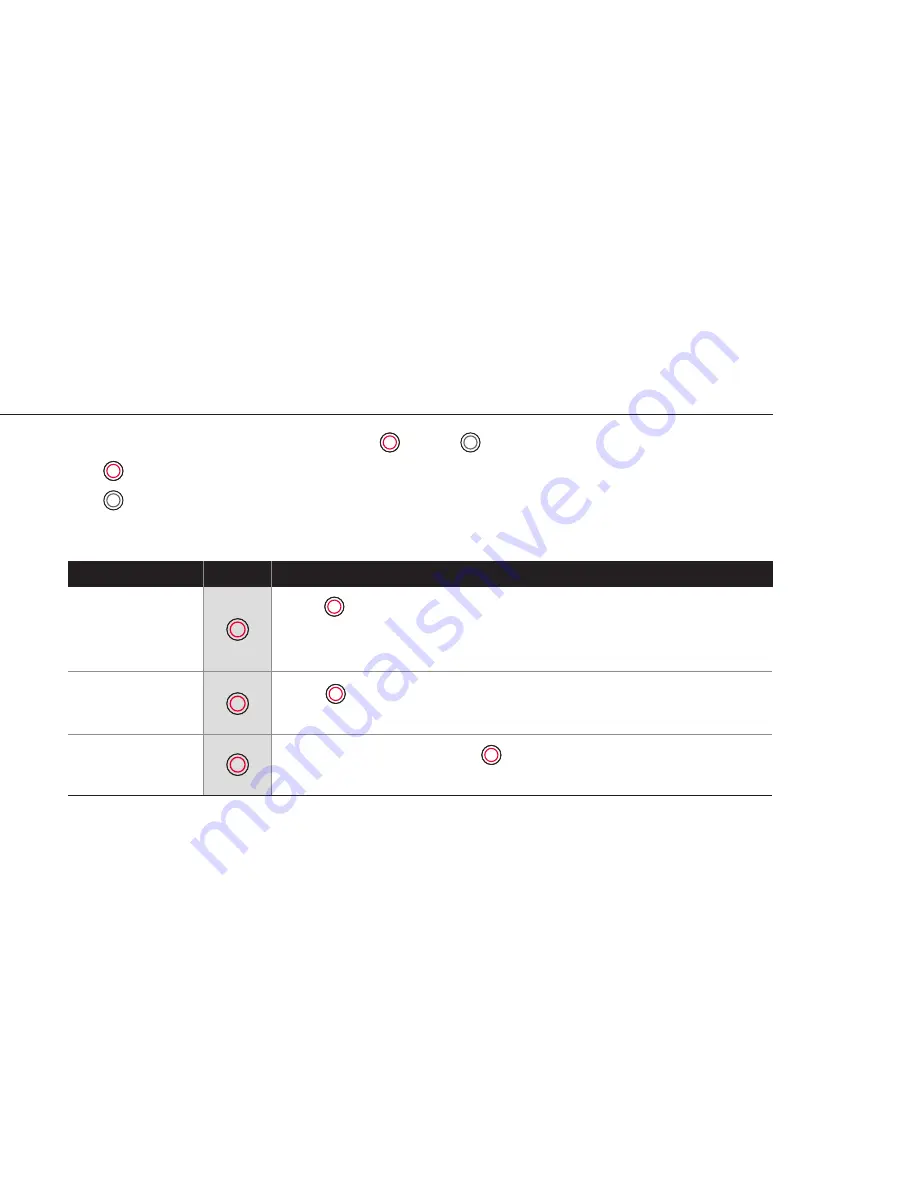
2
2. Operation & button description
●
ACTIVEON CX is operated by two buttons. (
button
, button )
●
( )
button features “Power, Shutter and Enter”.
●
( )
button features “Mode change, Navigation and User menu”.
●
The feature of buttons are defined as below table.
Press ( ) button and hold for 2 seconds
Press (
)
button to start video recording or photo shoot
(Video / Photo / Burst / Timelapse)
Power On / Off
REC Start / Stop
Confirm
setting menu
Within user setup mode, press (
)
button to enter setting
menu in each category
Function
Button
Description
* If Auto Power off is set, the camera will automatically shut down in 3 minutes
when there is no operation.
Summary of Contents for CX
Page 1: ...USER MANUAL www activeon com ...
Page 21: ...19 ...
Page 24: ...USA Warranty www activeon com 23 ...
Page 26: ...19 EU Warranty www activeon com ...
Page 28: ......





































