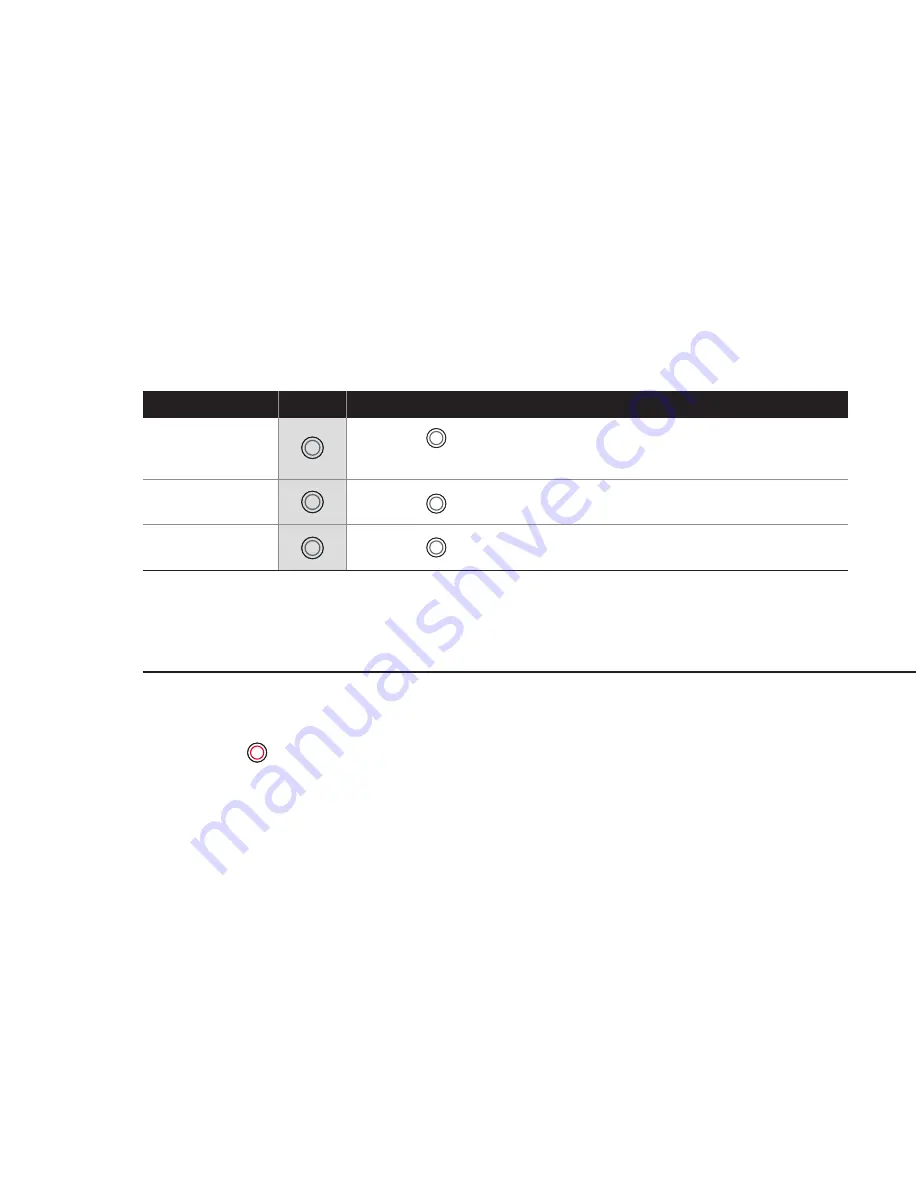
Mode change
Press the (
) button to switch modes
(Video > Photo > Photo burst > Photo timelapse)
Navigator
Press the (
) button to move select bar on OSD menu or change setting
User menu
Press the (
) button and hold for 2 seconds to enter user setup mode
3. Start the camera
1. Open the battery cover and insert ACTIVEON CX Li-ion battery.
2. Insert microSD Card on the microSD Card slot.
(The camera will not record when microSD Card is not inserted.)
3. Press the (
) button and hold for two seconds. (
The camera will turn on and LCD screen will display live image.)
Function
Button
Description
3
Summary of Contents for CX
Page 1: ...USER MANUAL www activeon com ...
Page 21: ...19 ...
Page 24: ...USA Warranty www activeon com 23 ...
Page 26: ...19 EU Warranty www activeon com ...
Page 28: ......




















