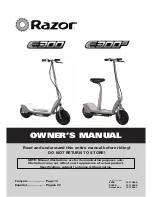``
26
CHAPTER 7
– CHARGING
Read the charger manual before using it.
Warning: If you use a charger other than the one supplied with your
AFISCOOTER S
,
ask your dealer for instructions.
CHARGING BATTERIES
(See figure10)
1. Insert the charger plug (8) in the charging socket (9) located on the right side of the tiller
column.
2. Plug the charger power cord (10) into a wall socket (11).
3. When charging is complete, remove the charger power cord (10) from the wall socket
(11) and then remove the charger plug (8) from the charging socket (9).
4. Under ideal storage conditions, batteries that were charged to full capacity and were not
used should be recharged every 6 months.
. If you expect not to use your
AFISCOOTER S
for an extended period of time, we
recommend charging it for two days and then disconnecting the batteries.
6. If you have not used your
AFISCOOTER S
for an extended period of time, charge the
batteries for at least 24 hours before driving.
Note: There is NO need to disconnect the charging plug immediately after the
charging is complete.
However, DO NOT leave the charger connected to the batteries FOR MORE THAN
TWO WEEKS.
As long as the charging plug is in the charging socket, the electronic control of
the
AFISCOOTER S
automatically cuts all power to the electric system and it cannot
be driven.
The charger supplied is suitable for charging lead acid dry/gel batteries. Use
only the defined type of charger. Before using any other type of charger, check
with your dealer.
Figure 10
Summary of Contents for Afiscooter S
Page 1: ...Afiscooter SE User Manual Afiscooter S P N PRS4001...
Page 29: ...29 Figure 11 Figure 12...
Page 33: ...P N PRS4001...