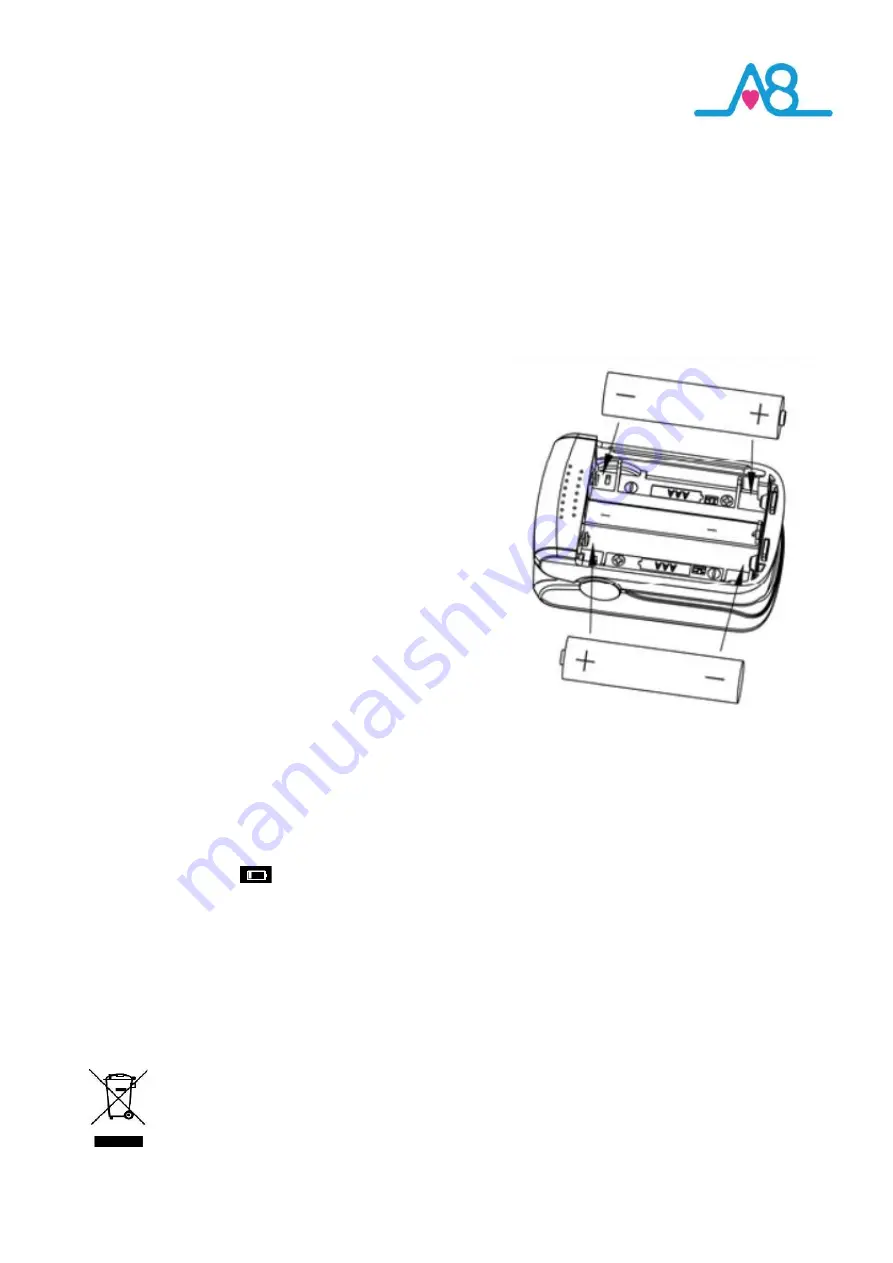
8
Inserting Batteries in
Activ8rlives
Pulse Oximeter3
Note: Do not tamper or attempt to open the unit in which the electronic components are housed, your
warranty will be invalidated. Substances contained within the battery may damage the environment or human
health if handled and thus a risk of electric shock or burns. When disposing of this product and its batteries,
ensure that it is collected separately for special treatment and not as normal household waste.
Your
Activ8rlives
Pulse Oximeter3
uses two AAA 1.5V
alkaline batteries, which are supplied. These are non
-
rechargeable batteries and no attempt should be made
to recharge these.
Remove the back cover and add the 2 x AAA 1.5 V
alkaline batteries in the direction indicated.
Replace the cover. The
OLED Display
should light up now
when you press the
On/Off Button.
If not used, it will power off after about 8 seconds to save
battery power. Flat batteries would also make it power
off before a reading has completed.
Remove the batteries if you are planning to store the
device for a long period of time. We hope you use your
device for many years of course, but long periods of
storage with the batteries in place may damage the
device and will cause the batteries to discharge.
Replace the set of batteries (2 x AAA) in the right
direction when the battery symbol on the
OLED
Display
shows an empty or the low battery symbol.









































