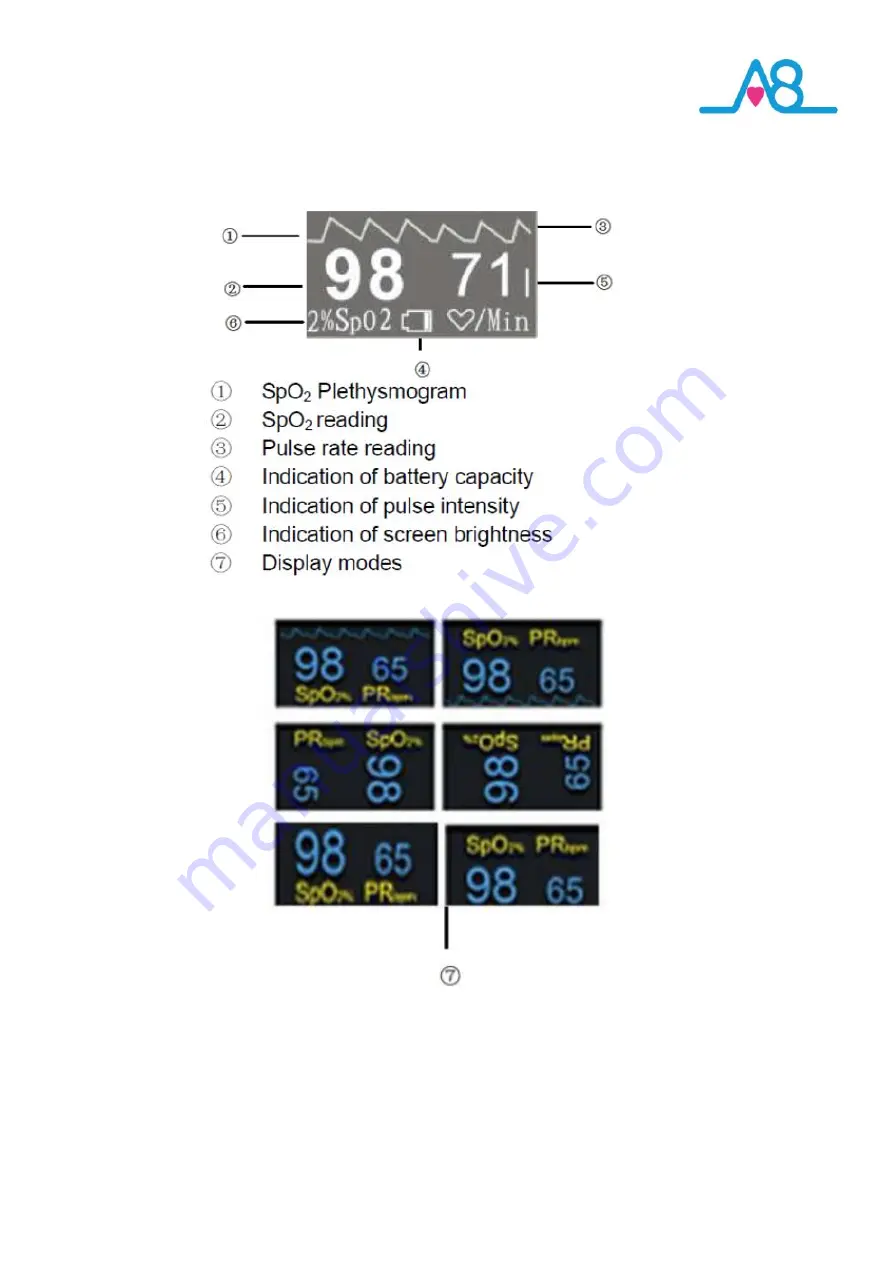
23
To change the
OLED Display orientation
touch the
On/Off Button
once to rotate the screen 90° and keep rotating
by touching the
On/Off Button
until you get to the desired orientation of the
OLED Display
.
To change
Brightness of screen
, touch for a longer press on the
On/Off Button
to increase the brightness from 1 to
5, with 5 being the brightest. After approximately 2 seconds the Screen Brightness number disappears from the
screen once the screen brightness is adjusted to its new level.
OLED & Brightness Settings for
Activ8rlives
Pulse Oximeter3




























