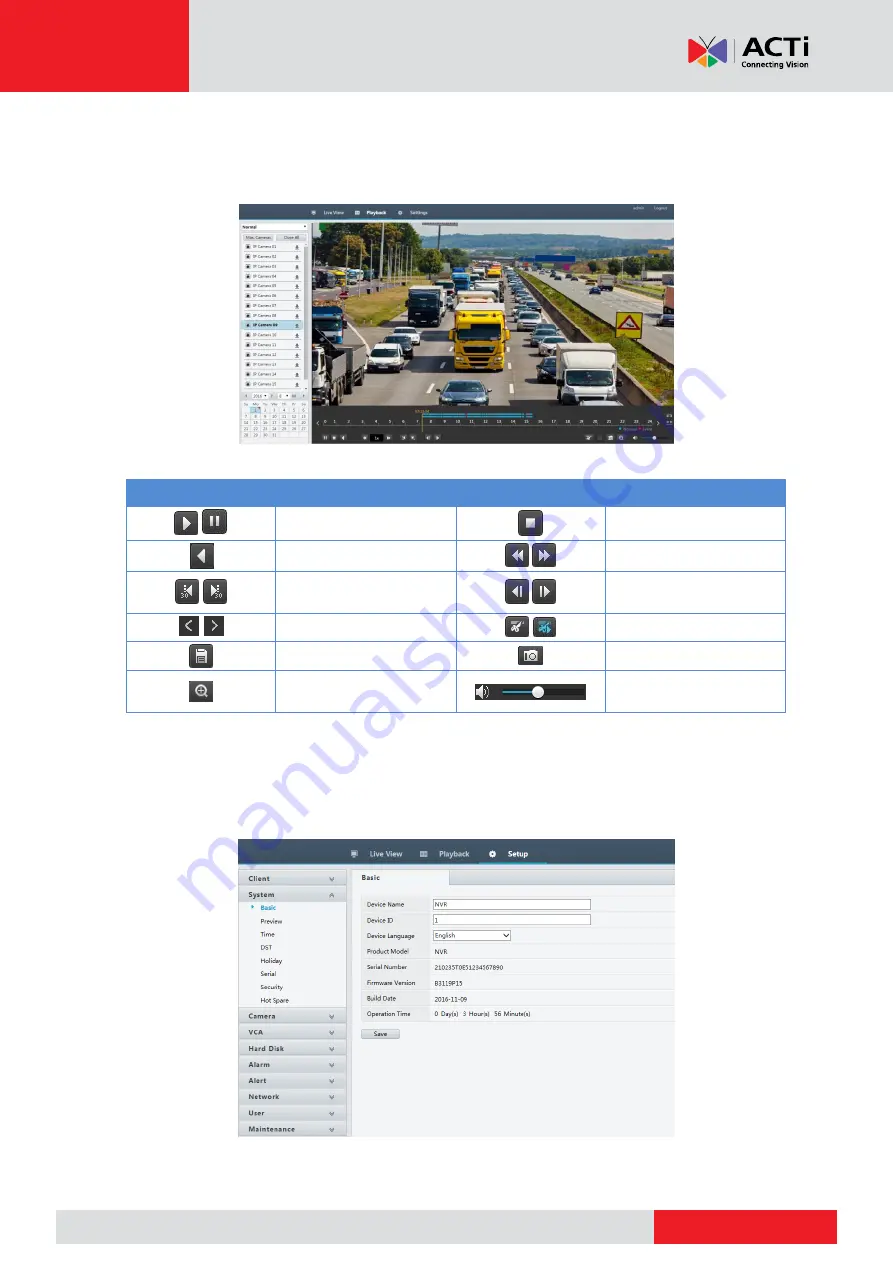
www.acti.com
www.acti.com
User
’s Manual
106
Playback
Click
Playback
on the top to show the
Playback
page. The following figure shows an example.
Playback Control Buttons
Button
Description
Button
Description
/
Play/Pause
Stop
Reverse
/
Slow down or speed up
/
Rewind or forward 30
seconds
/
Rewind or forward by
frame
/
Previous or next period
/
Clip video/pause
Save video clip
Take a snapshot
Zoom
Adjust sound volume;
turn on or off sound
Configuration
Click
Setup
on the top, and then click the menus on the left to configure parameters.




















