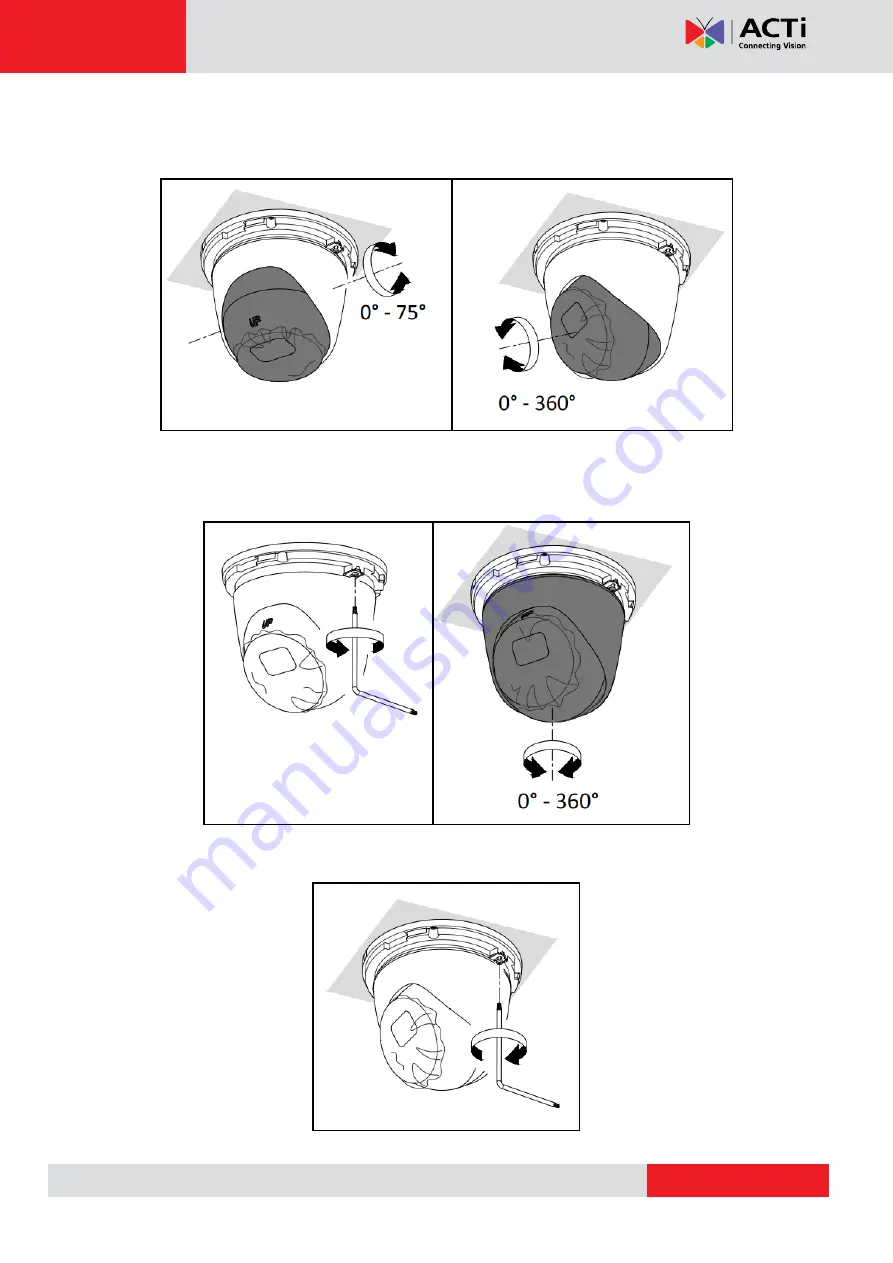
www.acti.com
Hardware Manual
16
9. Access the camera to see the viewing angle (see
on page 21). Then,
adjust the camera tilt and rotation, as needed.
10. To pan the camera, loosen the set screw using the bundled wrench. Then, rotate the
camera body.
11. Tighten the screw to fix the camera position.










































