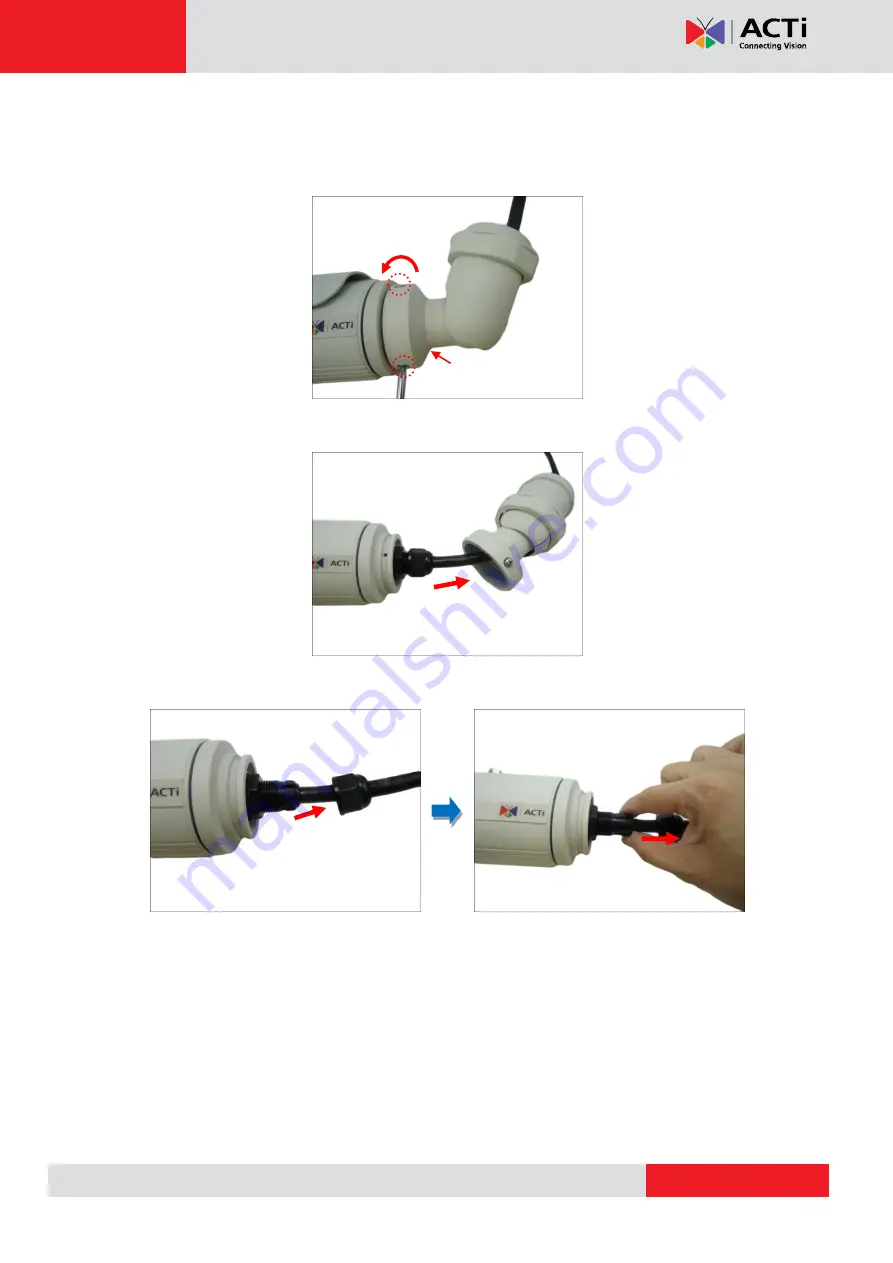
www.acti.com
Hardware Manual
36
Opening the Back Cover of E413, E415, E417, E418
1.
Remove the three (3) screws securing the integrated bracket.
2.
Detach the integrated body from the camera back cover.
3.
Remove the clamping nut and rubber insert to loosen the cable within the gland.
NOTE:
Connectors are connected inside the camera, be careful when pulling the rubber
insert from the gland.













































