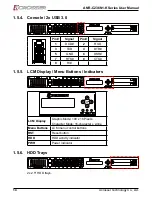ANR-C236N1-K Series User Manual
22
Acrosser Technology Co., Ltd.
2.4. Riser Card Installation
To install your riser card:
Step 1: Remove the top cover. Unscrew the two screws that were originally
securing the holder plate to the
PCIEXP2
slot. And then unscrew the two
screws that were originally securing a cover plate to the real panel.
Step 2: Unscrew the cover plate shield.
Note:
Keep these screws safely on your table.