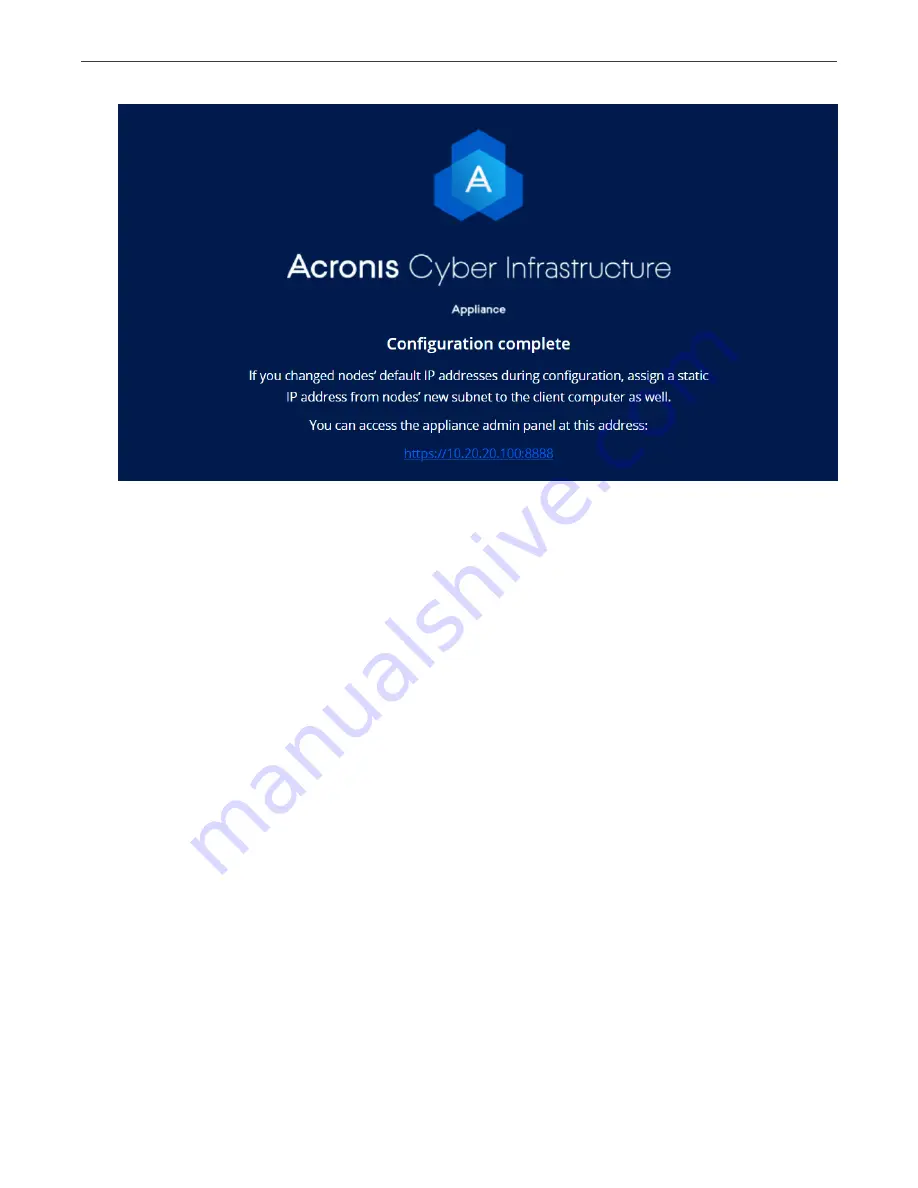
Chapter 3. Installing the Appliance
10. Proceed to
SETTINGS
>
Licenses
and upgrade the default trial license either by a key or SPLA (for more
details, see
(page 17)). If you do not have a license, contact your sales representative.
11. If you need to make additional changes to network configuration, e.g., create bonds and VLANs,
connect cables to the network interface 2 and SFP slots and follow the instructions in the
Infrastructure 3.0 Administrator’s Guide
.
After deployment, update the product to the latest version (see
(page 15)). Finally,
configure the cluster for the desired workload as described in the
Acronis Cyber Infrastructure 3.0
.
14












































