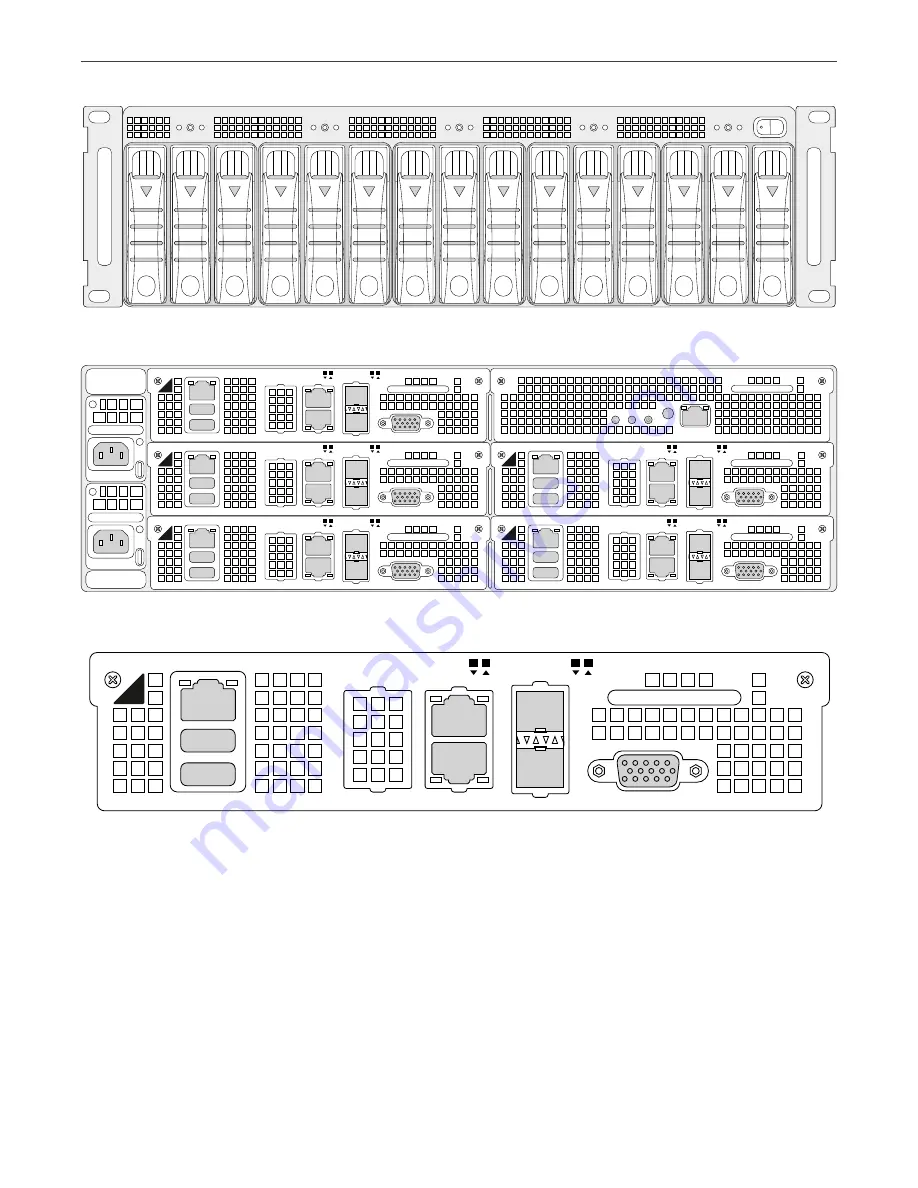
Chapter 1. About the Appliance
1
2
3
1
2
3
1
2
3
1
2
3
1
2
3
On the back of the appliance are two power sockets and a number of connectivity options.
3
4
5
1
2
BMC
IPMI
1/10 GbE
10 GbE SFP+
VGA
USB
VGA
USB
VGA
USB
VGA
USB
VGA
USB
1 2
3 4
IPMI
1/10 GbE
10 GbE SFP+
1 2
3 4
IPMI
1/10 GbE
1/10 GbE SFP+
1 2
3 4
IPMI
1/10 GbE
1/10 GbE SFP+
1 2
3 4
IPMI
1/10 GbE
10 GbE SFP+
1 2
3 4
Each node has its own network, IPMI, USB, and VGA ports.
3
IPMI
1/10 GbE
10 GbE SFP+
VGA
USB
1 2
3 4
The IPMI, USB, and VGA ports are only needed for advanced diagnostics. IPMI allows accessing the nodes
over the network for out-of-band management via a remote console. The default IPMI password to access
the management node via SSH is
Acronis!Infra%30
(it changes to a user-specified password during
deployment). The USB and VGA ports allow you to connect a keyboard and a monitor to a node if the
network is unavailable.
Day-to-day management of the appliance is done over the network through the admin panel, as described
later in the guide.
2






































