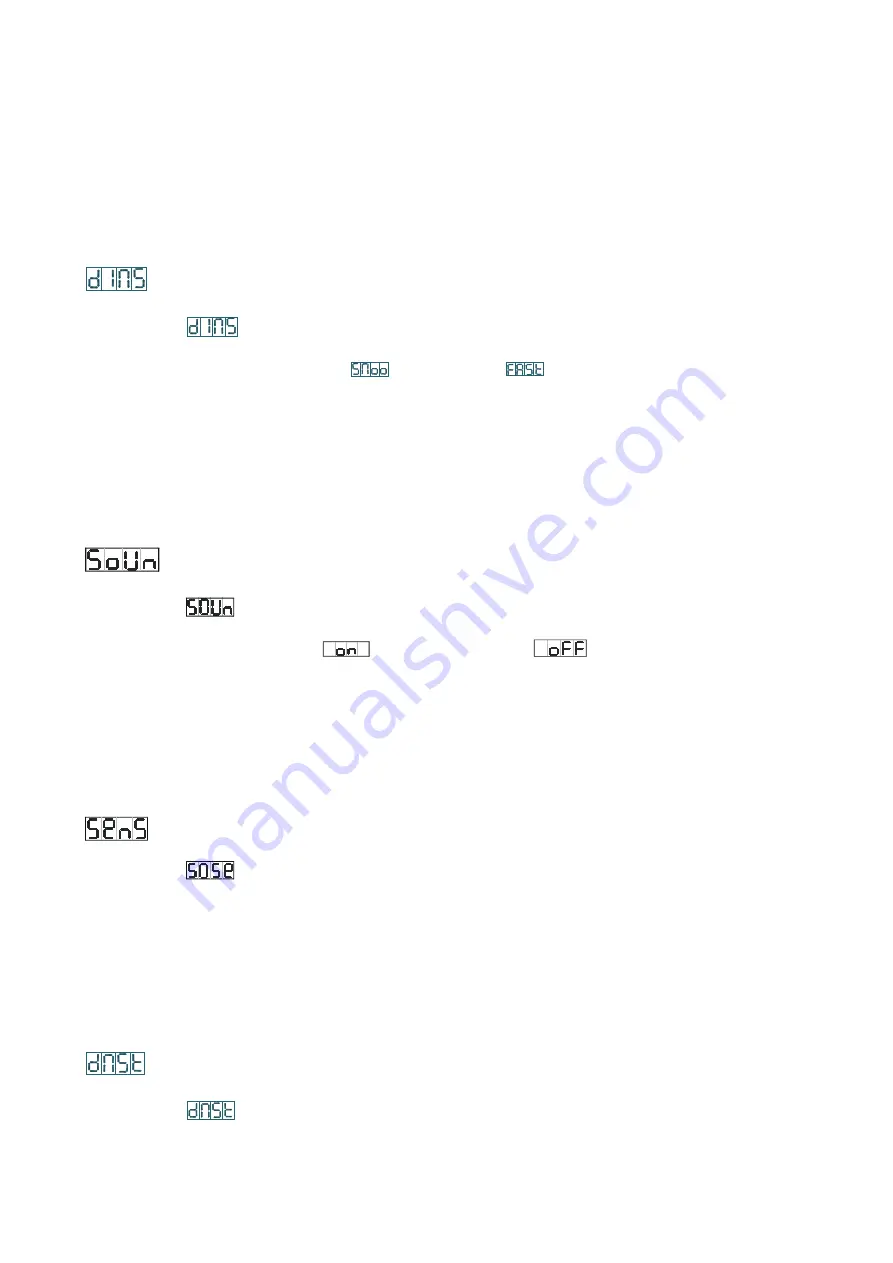
Once the mode has been selected, press the
ENTER
button to setup, to go back to the functions
without any changes press the
MENU
button again. Hold and press the
MENU
button for one
second or wait for one minute to exit the menu mode.
(
Dimmer Speed
)
To select the
, press the
ENTER
button to show the
DIMMER SPEED
on the display. Use
the
DOWN
/
UP
button to select the
(
smooth
)
or
(fast) mode.
Once the mode has
been selected, press the
ENTER
button to setup, to go back to the functions without any changes
press the
MENU
button again. Hold and press the
MENU
button for one second or wait for one
minute to exit the menu mode.
(
Sound Mode
)
To select the
, press the
ENTER
button to show the
SOUND MODE
on the display. Use the
DOWN
/
UP
button to select the
(sound mode on) or
(sound mode off). Once the
mode has been selected, press the
ENTER
button to setup, to go back to the functions without any
changes press the
MENU
button again. Hold and press the
MENU
button for one second or wait
for one minute to exit the menu mode.
(
Sound Sense
)
To select the
, press the
ENTER
button to show the
SOUND SENSE
on the display. Use the
DOWN
/
UP
button to adjust the sound sensitivity from
0
to
100
. Once selected, press the
ENTER
button to setup, to go back to the functions without any changes press the
MENU
button again.
Hold and press the
MENU
button for one second or wait for one minute to exit the menu mode.
(
DMX State
)
To select the
, press the
ENTER
button to show the
DMX STATE
on the display. Use the
8B
Summary of Contents for Color Par 36
Page 1: ...User Manual Please read the instruc on carefully before use CP 36S ...
Page 7: ...6B ...
Page 18: ...17B ...




















