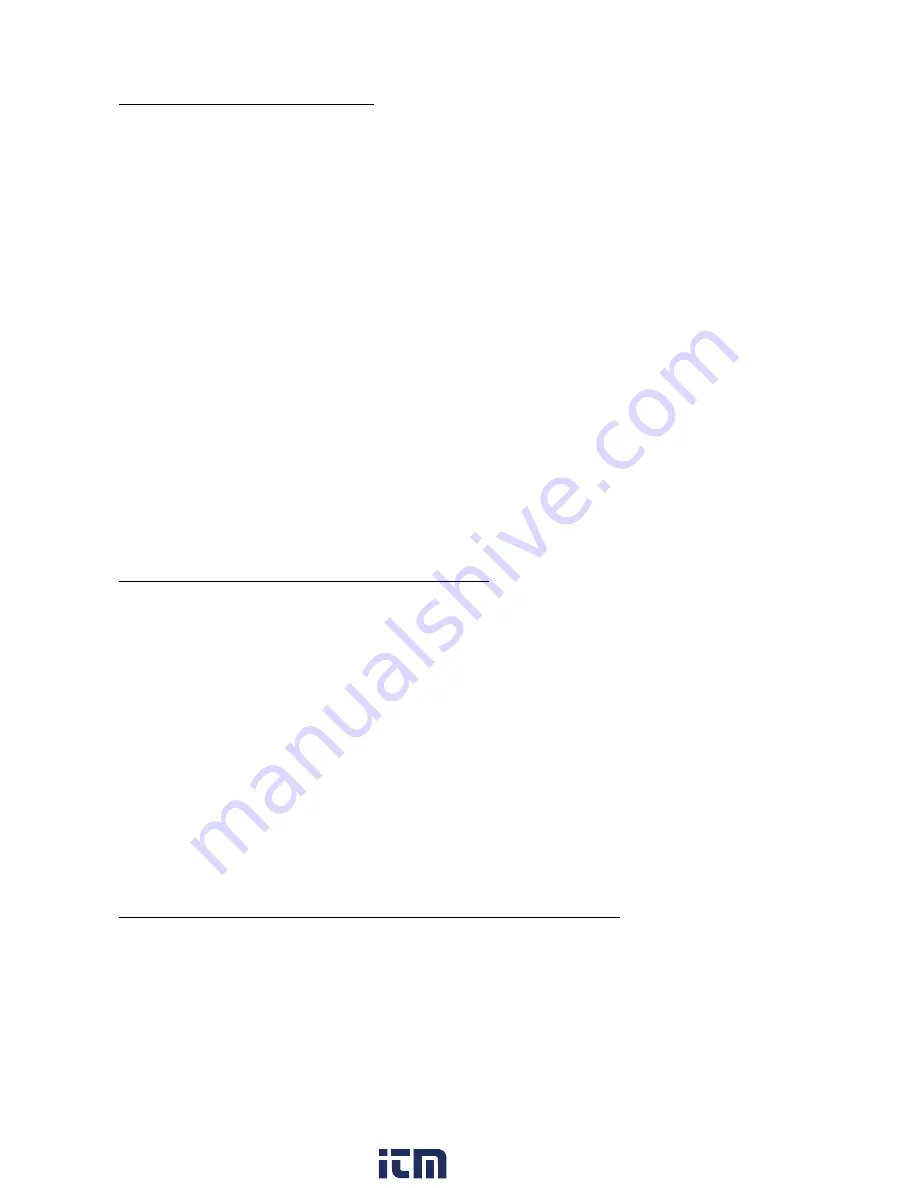
ACL Staticide ACL-750-USB Combo Tester Instructions
2/8/2021
67
Importing Files To Microsoft Access:
The Names.txt and Log.txt files are .csv (comma separated values) delimited files. The exception.csv and report.csv are also .csv
files. Users can easily import these into Access using the File import method.
To import or link a delimited or fixed-width text file: NOTE: Users can link a table only in a Microsoft Access database, not a
Microsoft Access project. IMPORTANT: Before a user import or link data from a delimited text file or fixed-width text file, make sure
that the file has the same type of data in each field and the same fields in every row.
Open a database, or switch to the Database window for the open database.
To import data, on the file menu, point to Get External Data, and then click Import. To link data, on the File menu, point to Get
External Data, and then click Link Tables. In the Import (or Link) dialog box, in the Files of Type box, select Text Files (*.txt, *.csv,
*.tab, *.asc). Click the arrow to the right of the Look In box, select the drive and folder where the file is located, and then double-click
its icon. IMPORTANT: if you link to a file on a local area network, make sure that you use a universal naming convention (UNC)
path, instead of relying on the drive letter of a mapped network drive in Windows Explorer. A drive letter can vary on a computer, or
it may not always be defined; whereas, a UNC path is a reliable and consistent way for Microsoft Access to locate the data source
that contains the linked table.
Follow the directions in the Import Text Wizard dialog boxes. Click Advanced to create or use an import/export specification.
Although you usually create a new table in Microsoft Access for the data, you can append the data to an existing table as long as the
first row of your text file contains matching field names. If importing a text file takes an unexpectedly long time, it might be because
many errors are occurring. To cancel importing, press CNRL+BREAK. In a fixed-width text file, you can ignore fields at the end of a
record that contain no data. In addition, the last field with data in the record can be less than the maximum width.
Exporting the Names.txt File From Microsoft Access:
In the database window, click the name of the table, query, view or stored procedure you want to export, and then on the File menu,
click Export. In the Save As Type box, click Text Files (*.txt, *.csv, *.tab, *.asc). Click the arrow to the right of the Save In box and
select the drive or folder to export to. In the File Name box, enter the file name
(Names.csv), and then click Save All. Microsoft Access starts the Export Text Wizard. Follow the directions in the dialog boxes.
Click Advanced to create or use an
Import/export specification. Save this as a .csv file (Comma Separated Values File), use commas to separate the fields. When
done, rename the file to Names.txt.
The following are the field names:
Field 1 – Last name, Field 2 – First name, Field 3 – Group-ID:Badge, Field 4 – Wrist min, Field 5 – Wrist max, Field 6 – Foot min,
Field 7 – Foot max, Field 8 – Wrist enabled (-1 = yes, 0 no), Field 9 – Foot enabled, Field 10 – Leave status, Field 11 – Start date,
Field 12 – Stop date, Field 13 – Certification type, Field 14 – Certification expiration, Field 15 – string of 365 attendance characters.
For additional information see the help files in Microsoft Access.
Reading the Employee Names Directly From the Company Data base
See the section above on Remote Data Base Setup
www.
.com
1.800.561.8187


























