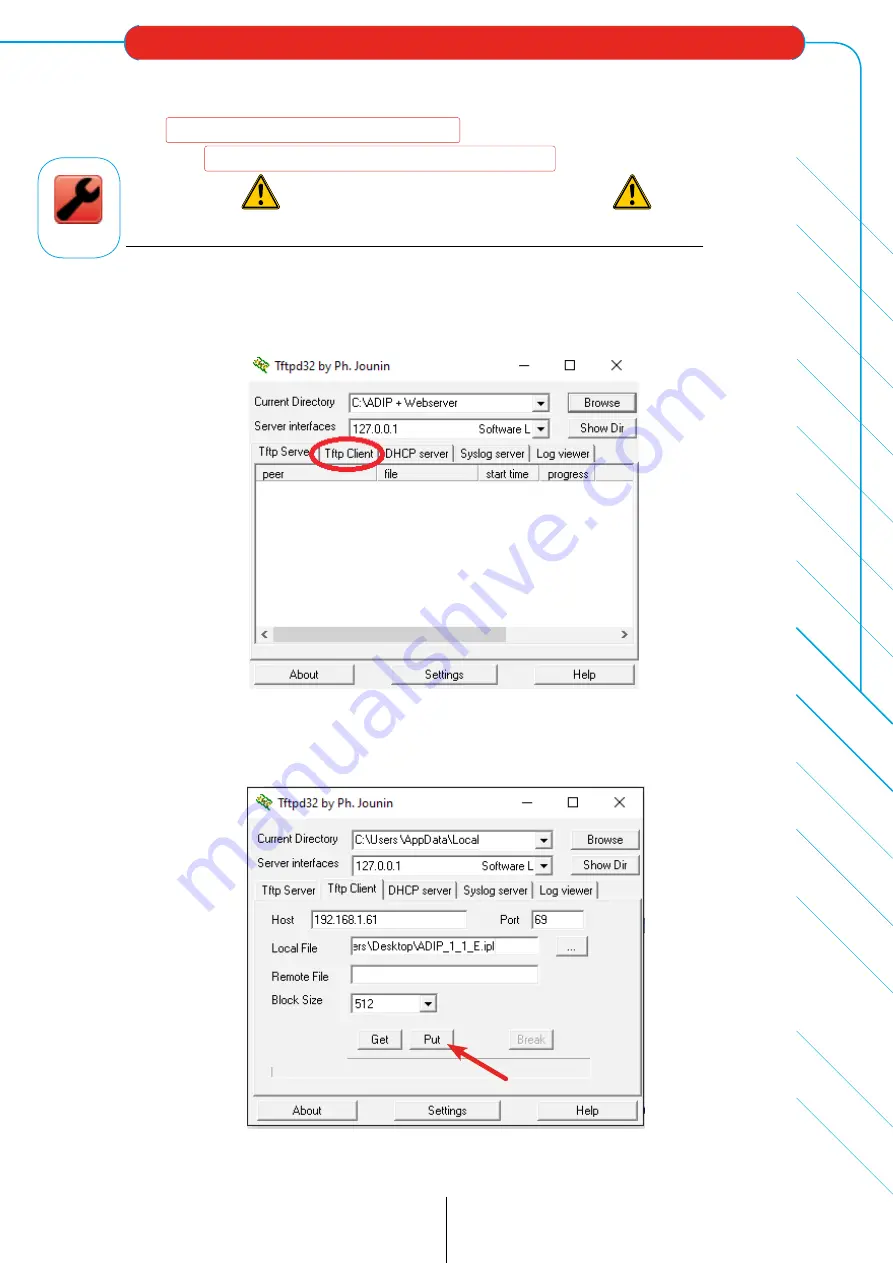
Delete
INSTALLER
55
ADIP
Installation Guide
System
description
Installation
parameters
Events
Accessories
Configuration
and cabling
Tables
Data
Compatible
elements
Functions
description
Delete
Supervision
Firmware Update (Bootloader)
A bottom on the screen allows to launch the process.
Click FIRMWARE UPDATE (BOOTLOADER)
Then click CONFIRM FIRMWARE UPTDATE (BOOTLOADER) to really launch the process.
We only have 12 seconds to start the update
It is strongly recommended to prepare before starting what is described below:
Ensure that the antivirus and firewall are disabled.
Use the app
tftpd32.exe
, as well as the update firmware XXXXX.ipl.
Execute
tftpd32. exe
Select Tftp Client, then put the address 192.168.1.AAA (AAA is the device address, if it
doesn’t respond,use AAA=61) and the fixed port 69.
Indicate on Local File, the location of XXXXX.ipl file
(for example; ADIP_1_1_E.ipl).
Indicate on Block Size, the fixed value
512
.
Enter in the ADIP menu
Delete / Firmware Update
(BOOTLOADER
)
and execute
the firmware update process. We only have
12 seconds
to press
Put
and start the
bootloader.























