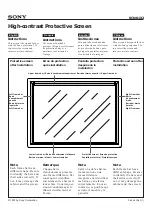English
34
USING THE PROJECTOR
Display 3D menu
otee:
This projector is a 3D ready projector with DLP-Link 3D solution
.
Please make sure your 3D glasses are use for DLP-Link 3D before enjoy your video.
This projector supports frame sequential (page-flip) 3D via HDMI/VGA ports.
To enable 3D mode, the input frame rate should be set to 60Hz only, lower or higher frame rate is not
supported.
To reach the best performance, resolution 1920x1080 is recommended, please be noted that 4K
(3840x2160) resolution is not supported in 3D mode.
3D Mode
Use this option to disable the 3D function or select the appropriate the 3D function.
Off
:
Select “Off” to turn off 3D mode.
One:
Select “On” to turn on 3D mode.
otee:
If the 2D and 3D sources enter projector at the same time, if the ghosting image appears in the 2D source,
make sure to manually turn off the 3D function.
3D → 2D
Use this option to specify how the 3D content should appear on the screen.
3De:
Display 3D signal.
L (Left)e:
Display the left frame of 3D content.
R (Right):
Display the right frame of 3D content.
3D Format
Use this option to select the appropriate 3D format content.
Auto
: When a 3D identification signal is detected, the 3D format is selected automatically.
SBS
: Display 3D signal in “Side-by-Side” format.
Top and Bottom
: Display 3D signal in “Top and Bottom” format.
Frame Sequential
: Display 3D signal in “Frame Sequential” format.
3D Sync Invert
Use this option to enable/disable the 3D sync invert function.
Display aspect ratio menu
Aspect Ratio
Select the aspect ratio of the displayed image between the following options:
4e:3
: This format is for 4:3 input sources.
16e:9
:
This format is for 16:9 input sources, like HDTV and DVD enhanced for Wide screen TV
.
16e:10
(for WXGA/1080P model only): This format is for 16:10 input sources, like widescreen laptops.
LBX
: This format is for non-16x9, letterbox source and if you use external 16x9 lens to display 2.35:1
aspect ratio in full resolution.
Native
: This format displays the original image without any scaling.
Auto
: Automatically selects the appropriate display format.