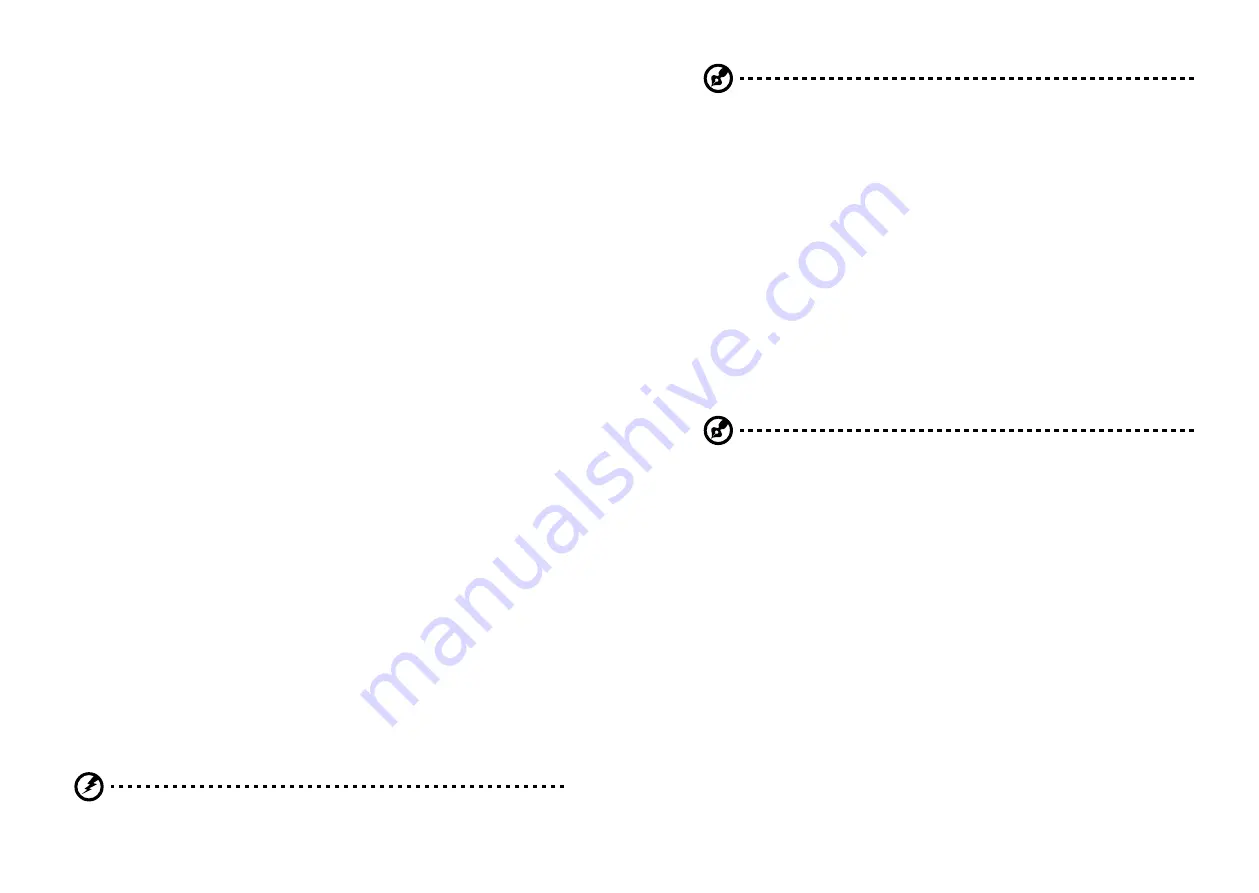
v
iv
Safe listening
To protect your hearing, follow these instructions.
•
Gradually increase the volume until you can hear it clearly and comfortably and without distortion.
•
After setting the volume level, do not increase it after your ears have adjusted.
•
Limit the amount of time listening to music at high volume.
•
Avoid turning up the volume to block out noisy surroundings.
•
Turn the volume down if you can't hear people speaking near you.
Warnings
•
Do not use this product near water.
•
Do not place this product on an unstable cart, stand or table. If the product falls, it could be
seriously damaged.
•
Slots and openings are provided for ventilation to ensure reliable operation of the product and to
protect it from overheating. These openings must not be blocked or covered. The openings should
never be blocked by placing the product on a bed, sofa, rug or other similar surface. This product
should never be placed near or over a radiator or heat register, or in a built-in installation unless
proper ventilation is provided.
•
Never push objects of any kind into this product through cabinet slots as they may touch
dangerous voltage points or short-out parts that could result in a fire or electric shock. Never spill
liquid of any kind onto or into the product.
•
To avoid damage of internal components and to prevent battery leakage, do not place the product
on a vibrating surface.
•
Never use it under sporting, exercising, or any vibrating environment which will probably cause
unexpected short current or damage internal devices.
Using electrical power
•
This product should be operated from the type of power indicated on the marking label. If you are
not sure of the type of power available, consult your dealer or local power company.
•
Do not allow anything to rest on the power cord. Do not locate this product where people will
walk on the cord.
•
If an extension cord is used with this product, make sure that the total ampere rating of the
equipment plugged into the extension cord does not exceed the extension cord ampere rating.
Also, make sure that the total rating of all products plugged into the wall outlet does not exceed
the fuse rating.
•
Do not overload a power outlet, strip or receptacle by plugging in too many devices. The overall
system load must not exceed 80% of the branch circuit rating. If power strips are used, the load
should not exceed 80% of the power strip's input rating.
•
This product's power cord is equipped with a three-wire grounded plug. The plug only fits in
a grounded power outlet. Make sure the power outlet is properly grounded before inserting
the power cord plug. Do not insert the plug into a non-grounded power outlet. Contact your
electrician for details.
Warning! The grounding pin is a safety feature. Using a power outlet that is not
properly grounded may result in electric shock and/or injury.
Note:
The grounding pin also provides good protection from unexpected noise produced
by other nearby electrical devices that may interfere with the performance of this product.
•
Use the product only with the supplied power supply cord set. If you need to replace the power
cord set, make sure that the new power cord meets the following requirements: detachable type,
UL listed/CSA certified, type SPT-2, rated 7 A 125 V minimum, VDE approved or its equivalent,
4.5meters (15 feet) maximum length.
Product servicing
Do not attempt to service this product yourself, as opening or removing covers may expose you to
dangerous voltage points or other risks. Refer all servicing to qualified service personnel.
Unplug this product from the wall outlet and refer servicing to qualified service personnel when:
•
the power cord or plug is damaged, cut or frayed
•
liquid was spilled into the product
•
the product was exposed to rain or water
•
the product has been dropped or the case has been damaged
•
the product exhibits a distinct change in performance, indicating a need for service
•
the product does not operate normally after following the operating instructions
Note:
Adjust only those controls that are covered by the operating instructions, since
improper adjustment of other controls may result in damage and will often require
extensive work by a qualified technician to restore the product to normal condition.
Potentially explosive environments
Switch off your device in any area with a potentially explosive atmosphere and obey all signs and
instructions. Potentially explosive atmospheres include areas where you would normally be advised
to turn off your vehicle engine. Sparks in such areas could cause an explosion or fire resulting in
bodily injury or even death. Switch off the device near gas pumps at service stations. Observe
restrictions on the use of radio equipment in fuel depots, storage and distribution areas; chemical
plants; or where blasting operations are in progress. Areas with a potentially explosive atmosphere
are often, but not always, marked. They include below deck on boats, chemical transfer or storage
facilities, vehicles using liquefied petroleum gas (such as propane or butane), and areas where the air
contains chemicals or particles such as grain, dust or metal powders.
Additional safety information
Your device and its enhancements may contain small parts. Keep them out of the reach of small
children.











