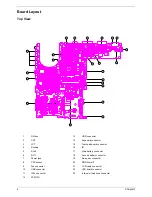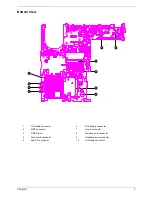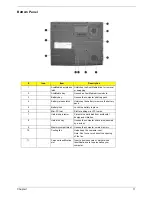10
Chapter 1
Rear Panel
#
Icon
Item
Description
1
Connects to a phone line.
2
Connect to an Ethernet 10/100-based
network.
3
Connects to I/O port replicator or EasyPort
expansion devices.
4
Parallel port
Connects to a parallel device (e.g., parallel
printer).
5
Connects to a display device (e.g., external
monitor, LCD projector) and display up to
16.7 million colors and upt 1400X1050
resolution.
6
S-video
Connects t a television or display device
with S-video input.
7
Security keylock
Connects to a Kensington-compatible
computer security lock.
Summary of Contents for TravelMate 660 series
Page 6: ...VI ...
Page 40: ...32 Chapter 1 ...
Page 54: ...46 Chapter 2 ...
Page 70: ...62 Chapter 3 ...
Page 84: ...76 Chapter 4 ...
Page 88: ...80 Chapter 5 ...
Page 90: ...82 Chapter 6 Exploded Diagram The System ...
Page 110: ...102 Appendix B ...
Page 112: ...104 Appendix C ...