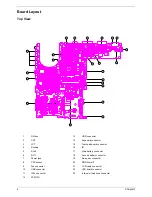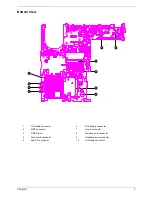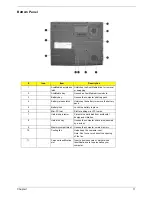Chapter 1
7
Front Panel
#
Icon
Item
Description
1
Left Speaker
Outputs sound for the left stereo speaker.
2
4-in-1 memory reader
Reads cards from Smart Media, Memory
Stick, MultiMedia, and Secure Digital cards.
3
4-in-1 status indicator
Displays activity of 4-in-1 memory reader.
4
Infrared port
Interfaces with infrared devices (e.g., infra-
red printer, IR-aware computer).
5
Bluetooth button
Starts Bluetooth functionality.
6
Bluetooth indicator
Indicates that (optional) Bluetooth is
enabled.
7
InviLink button
Enables or disables wireless LAN feature.
8
InviLink indicator
Indicates status of wireless LAN communi-
cation
9
Latch
Latch for opening and closing the laptop.
Summary of Contents for TravelMate 660 series
Page 6: ...VI ...
Page 40: ...32 Chapter 1 ...
Page 54: ...46 Chapter 2 ...
Page 70: ...62 Chapter 3 ...
Page 84: ...76 Chapter 4 ...
Page 88: ...80 Chapter 5 ...
Page 90: ...82 Chapter 6 Exploded Diagram The System ...
Page 110: ...102 Appendix B ...
Page 112: ...104 Appendix C ...