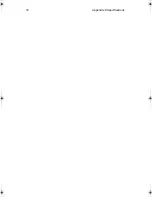82
installing 52– 53
upgrading 52
messages
error 63
modem 47
N
network 47
Notebook Manager 55
hotkey 18
notice
DVD copyright protection 79
num lock 15
on indicator 13
numeric keypad
num lock 16
O
online services 64
options
memory upgrade 52
P
password 42
types 42
PC Card 50
ejecting 51
inserting 51
ports 47
POST (power-on self-test) 56
printer
troubleshooting 61
problems 59
CD-ROM 60
display 59, 60
keyboard 61
printer 61
startup 59
troubleshooting 58
Q
questions
setting location for modem use
61
S
safety
CD-ROM 78
FCC notice 75
general instructions 77
modem notices 76
scroll lock 15
security
keylock 36
passwords 42
smart card 36
service
when to call v
SmartCard 36
PlatinumKey 37
PlatinumPAS 36
PlatinumSecure 36
PlatinumSecure options 39
speakers
hotkey 19
troubleshooting 60
specifications 68
Standby mode
hotkey 18
status indicators 13
storage 26
AcerMedia drive 26
hard disk 26
support
information 64
T
touchpad 24
hotkey 19
using 24– 25
travel
international flights 34
local trips 34
troubleshooting 58
tips 62
U
universal serial bus 49
V
view
left 4, 6
rear 8
right 7
volume
adjusting 29
UN761.f/cppl!!Qbhf!93!!Gsjebz-!Kbovbsz!28-!3114!!7;47!QN
Summary of Contents for TravelMate 650 Series
Page 1: ...TravelMate 650 series User s guide...
Page 9: ...1 Getting to know your TravelMate...
Page 29: ...21...
Page 52: ...1 Getting to know your TravelMate 44...
Page 53: ...2 Customizing my computer...
Page 65: ...3 Troubleshooting my computer...
Page 74: ...3 Troubleshooting my computer 66...
Page 75: ...Appendix A Specifications...
Page 76: ...This appendix lists the general specifications of your computer...
Page 80: ...Appendix A Specifications 72...
Page 81: ...Appendix B Notices...
Page 82: ...This appendix lists the general notices of your computer...
Page 91: ...83 W warranty International Traveler s Warran ty 64 Windows keys 17...
Page 92: ...84...