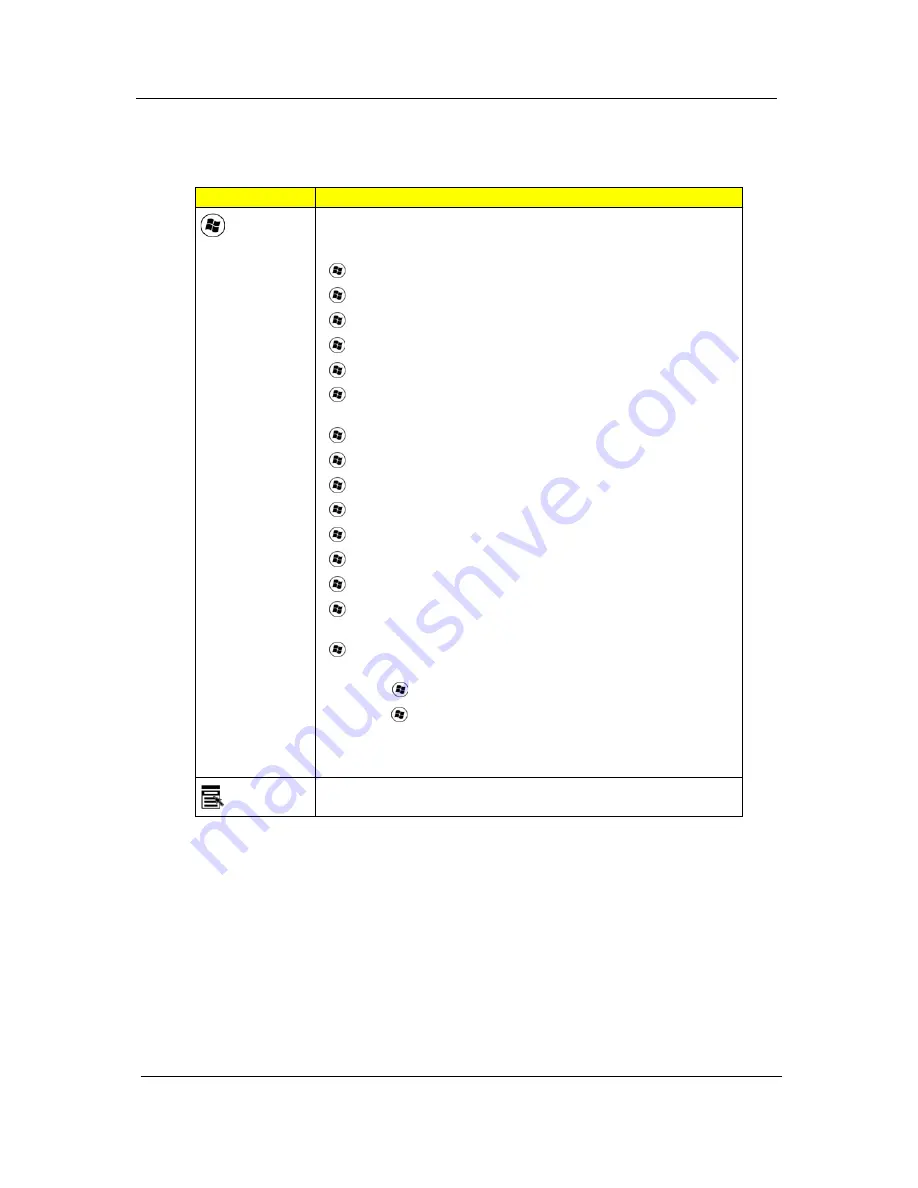
14
Chapter 1
Windows Keys
The keyboard has two keys that perform Windows-specific functions.
Key
Description
Windows
key
Pressed alone, this key has the same effect as clicking on the Windows
Start button; it launches the Start menu.
It can also be used with other keys to provide a variety of functions:
<
> :
Open or close the Start menu
<
> + <D>:
Display the desktop
<
> + <E>:
Open Windows Explore
<
> + <F>:
Search for a file or folder
<
> + <G>:
Cycle through Sidebar gadgets
<
> + <L>:
Lock your computer (if you are connected to a network
domain), or switch users (if you're not connected to a network domain)
<
> + <M>:
Minimizes all windows
<
> + <R>:
Open the Run dialog box
<
> + <T>:
Cycle through programs on the taskbar
<
> + <U>:
Open Ease of Access Center
<
> + <X>:
Open Windows Mobility Center
<
> + <BREAK>:
Display the System Properties dialog box
<
> + <SHIFT+M>:
Restore minimized windows to the desktop
<
> + <TAB>:
Cycle through programs on the taskbar by using
Windows Flip 3-D
<
> + <SPACEBAR>:
Bring all gadgets to the front and select Windows
Sidebar
<CTRL> + <
> + <F>:
Search for computers (if you are on a network)
<CTRL> + <
> + <TAB>:
Use the arrow keys to cycle through programs
on the taskbar by using Windows Flip 3-D
Note:
Depending on your edition of Windows Vista or Windows XP, some
shortcuts may not function as described.
Application
key
This key has the same effect as clicking the right mouse button; it opens
the application's context menu.
Summary of Contents for TravelMate 6293
Page 6: ...VI ...
Page 12: ...4 Chapter 1 System Block Diagram ...
Page 46: ...38 Chapter 2 3 Execute SWin Flash Application 4 Select new BIOS update 5 Run Flash BIOS ...
Page 49: ...Chapter 2 41 5 Press 確定 6 Press Start 7 Press 確定 8 Wait the disk format complete ...
Page 51: ...Chapter 2 43 13 Press 否 14 nsert Floppy with the Crisis disk on system ...
Page 54: ...46 Chapter 2 3 Rename it to bios wph ...
Page 58: ...50 Chapter 3 LCM module disassembly flow chart ...
Page 68: ...60 Chapter 3 23 Disconnect Touchpad FFC 24 Disconnect BT cable ...
Page 71: ...Chapter 3 63 Remove Main board 32 Remove M B from the BTCB ...
Page 92: ...84 Chapter 4 ...
Page 96: ...88 Chapter 6 TravelMate 6293 Exploded Diagram ...
Page 108: ...100 Chapter 6 ...






























