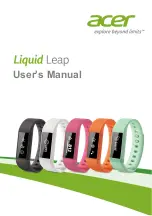4 - Setting up
S
ETTING
UP
Unpack your Liquid Leap
Your new smartphone accessory comes packed in a protective box.
Carefully unpack the box and remove the contents. If any of the
following items is missing or damaged, contact your dealer
immediately:
• Your new Acer Liquid Leap
• Charging cradle
• Quick Guide
• Safety leaflet
• Warranty card
• USB cable
Charge the battery
For initial use, you need to charge your Leap fully. It takes
approximately four hours to fully charge the Leap. Once it has
charged for the first time, you can charge it as necessary.
1. Open the charging cradle and place the Leap into the cradle, lining
up the charging connectors.
Summary of Contents for Liquid Leap
Page 1: ...User s Manual ...
Page 24: ...Manuel d utilisation ...
Page 49: ...Gebruikershandleiding ...
Page 74: ...Benutzerhandbuch ...
Page 99: ...Manuale dell utente ...
Page 124: ...Manual de usuario ...
Page 149: ...Manual do utilizador ...
Page 174: ...Användarhandbok ...
Page 199: ...คู มือผู ใช ...
Page 223: ...使用手冊 ...
Page 227: ...設定 5 2 關閉底座 3 請使用隨附的 USB 傳輸線將充電底座連接至電腦 您可以從螢幕上持續追蹤充電的進度 1 2 注意 請點兩下螢幕顯示充電進度 ...
Page 228: ...6 設定 將錶帶繫牢 1 如圖放入錶帶 2 將錶帶的兩端對齊 讓它們彼此相疊 然後將夾扣置於最適合您手 腕的兩個孔洞上 ...